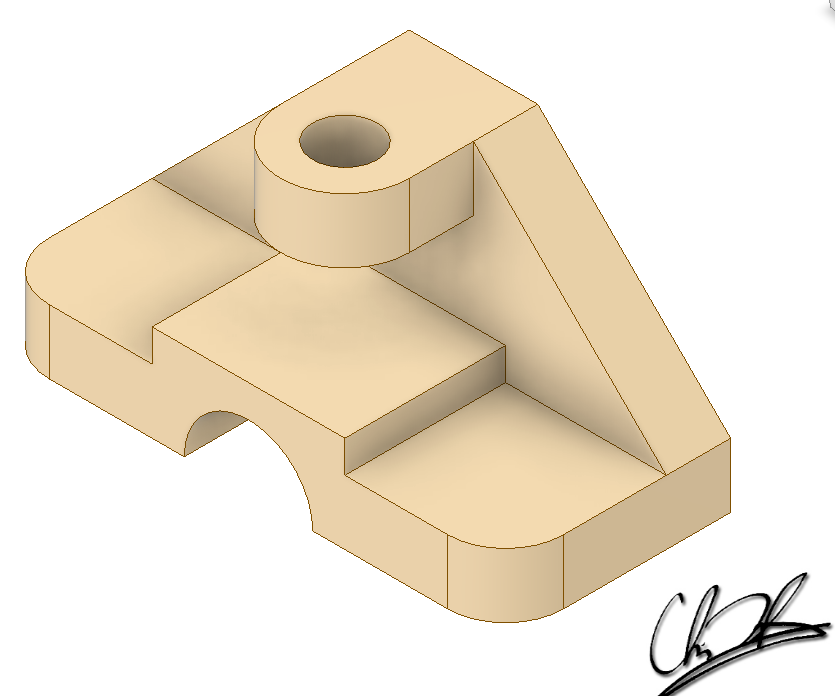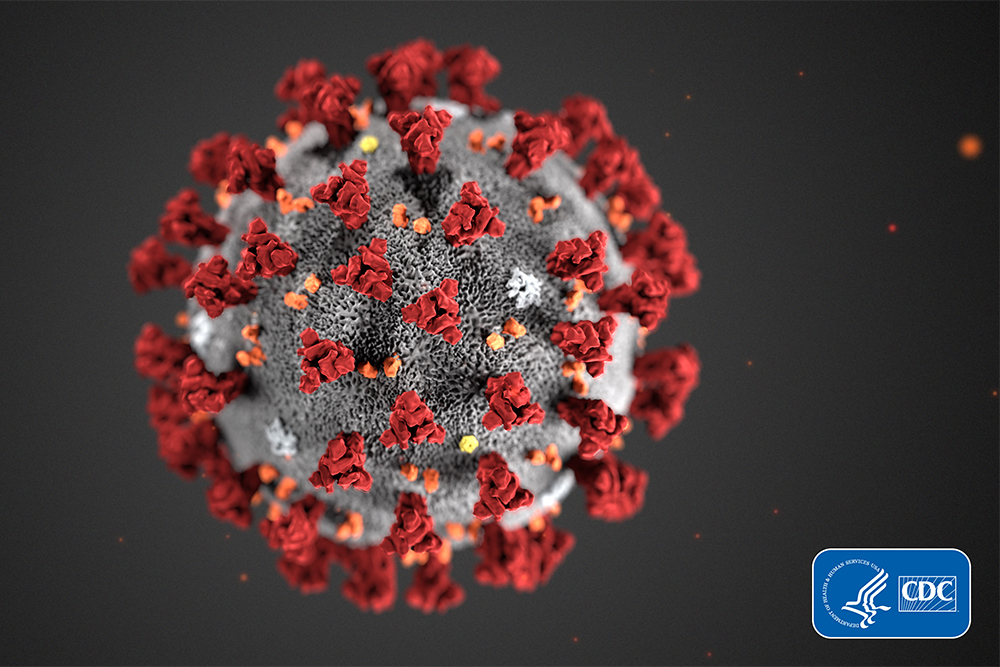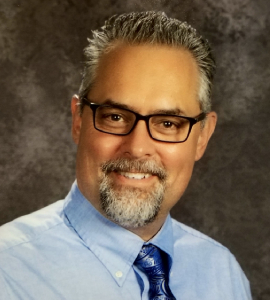Basic Part Creation Using Autodesk Fusion 360
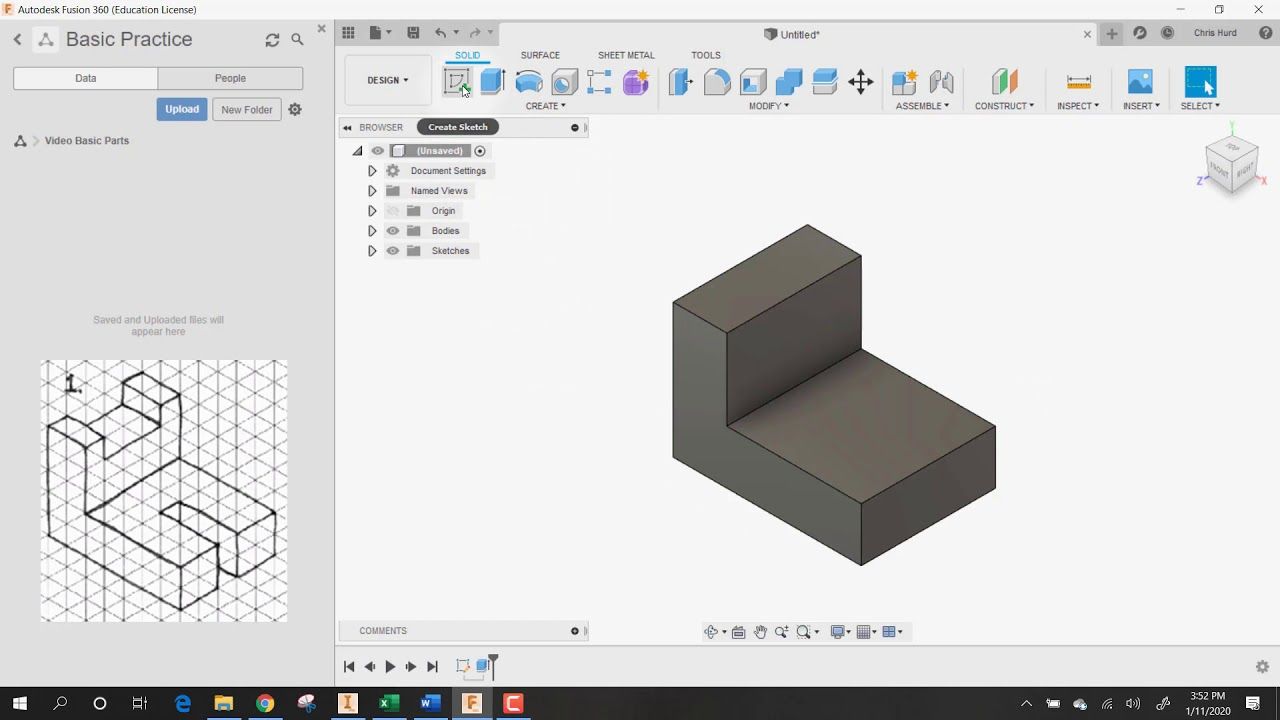
Student Notes: Download the Worksheet, dimension the parts using the given scale, then make them in your 3D modeling software! Here is a project to help you and your students get acquainted with Autodesk Fusion 360. There are eleven parts to make, and they are all pretty simple. There are many examples of subtractive and additive 3D modeling techniques as well as extensive use of the Hole tool. There is a Loft as well.
Teacher Notes: Download and hand out the Worksheet, so that students can figure out the dimensions and take notes, then hand out the Hand-In file electronically so that students can paste a snip of the parts into it so that you can grade it.
These parts originated from a worksheet I used to use when we used t-squares and triangles on a drawing board so some of the more “seasoned” professionals may get a kick out of them!
This would be another activity that you might be able to use as a distance learning project during the COVID-19 outbreak as well.
![]()