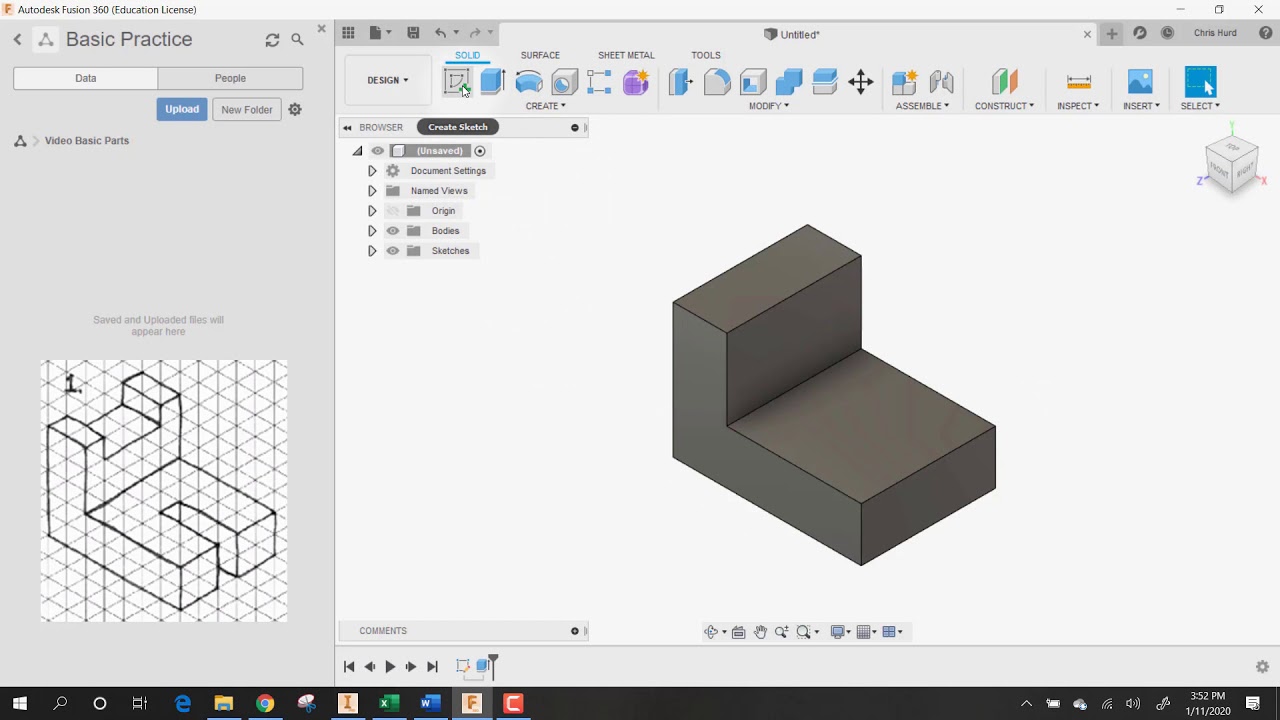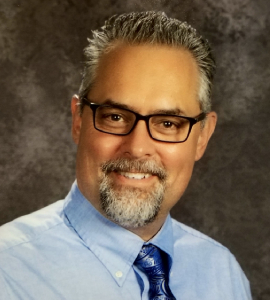AutoDesk CAM Tutorials
Using Autodesk Inventor, and Fusion 360 to do CAM (Computer Aided Manufacturing) is getting easier and easier. In these updated videos Jim shows us how to use adaptive milling strategies to quickly and easily remove material from stock in a milling machine.
Just do the following:
- Download the Inventor part files above and extract them (save them) to your hard drive.
- Download the three e-Hand-in Docs above.
- Watch the videos below, and pay attention during your teacher’s lesson on adaptive milling and 2D & 3D operations.
- Fill out the e-Hand-in dos according to your teacher’s directions.
- Hand them in!
1 AUTODESK CAM-Facing
2 AUTODESK CAM-Single Pocket
3 AUTODESK CAM-Multiple Pockets
4 AUTODESK CAM-Single Island
5 AUTODESK CAM-Multiple Islands
6 AUTODESK CAM-Slot
7 AUTODESK CAM-Holes
8 AUTODESK CAM-Slot & Logo Trace
![]()
 2D CAM e-Hand-In
2D CAM e-Hand-In