CAD Tutorials
- 1
- 2
Onshape Solutions
These videos are best digested when you have not a clue what OnShape is or how it works. They are answers to the questions most often asked by students and teachers when the first open on shape. We would suggest watching them in order, if you have the time, but most of you won’t, and […]

Need Some Distance Learning Ideas for COVID-19?
Now that more kids are attending an online high school, they will have more spare time in their hands. Here’s a short list of some of the things that you could do in CIM class with your kiddos while trying out distance learning. All will require a computer (That’s what the C in “CIM” stands […]
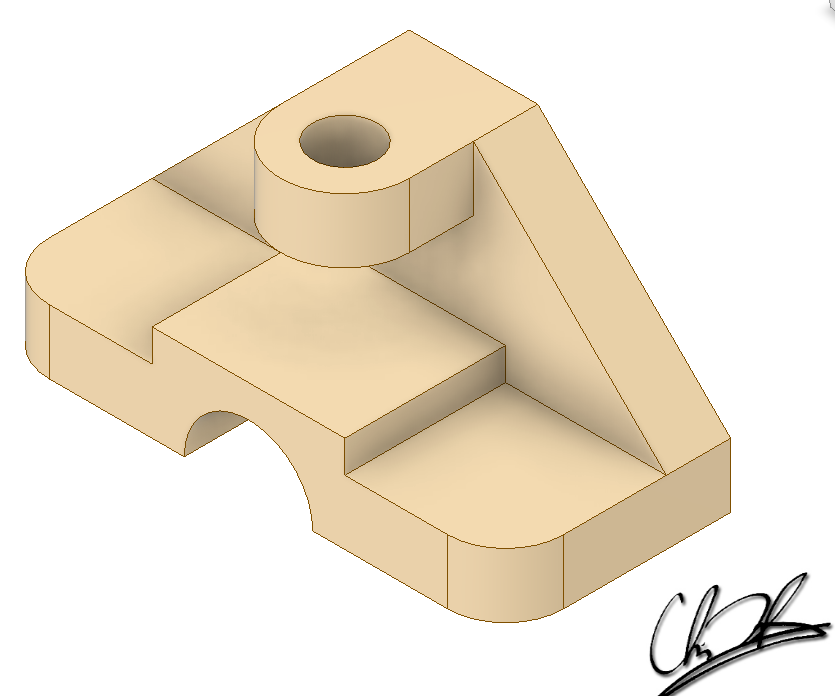
Advanced CAD Modeling & Mfg Math Activity
Worksheet with Dimensions Electronic Hand-in Document In this activity, students can download the worksheet with the dimensions and directions, and use them to build the METRIC models in your favorite 3D modeling software. NOTE: Worksheet with Dimensions Drawings updated 4/30/2020… Thanks Tim Sullivan! When they have built all the METRIC parts in 3D Modeling software, […]
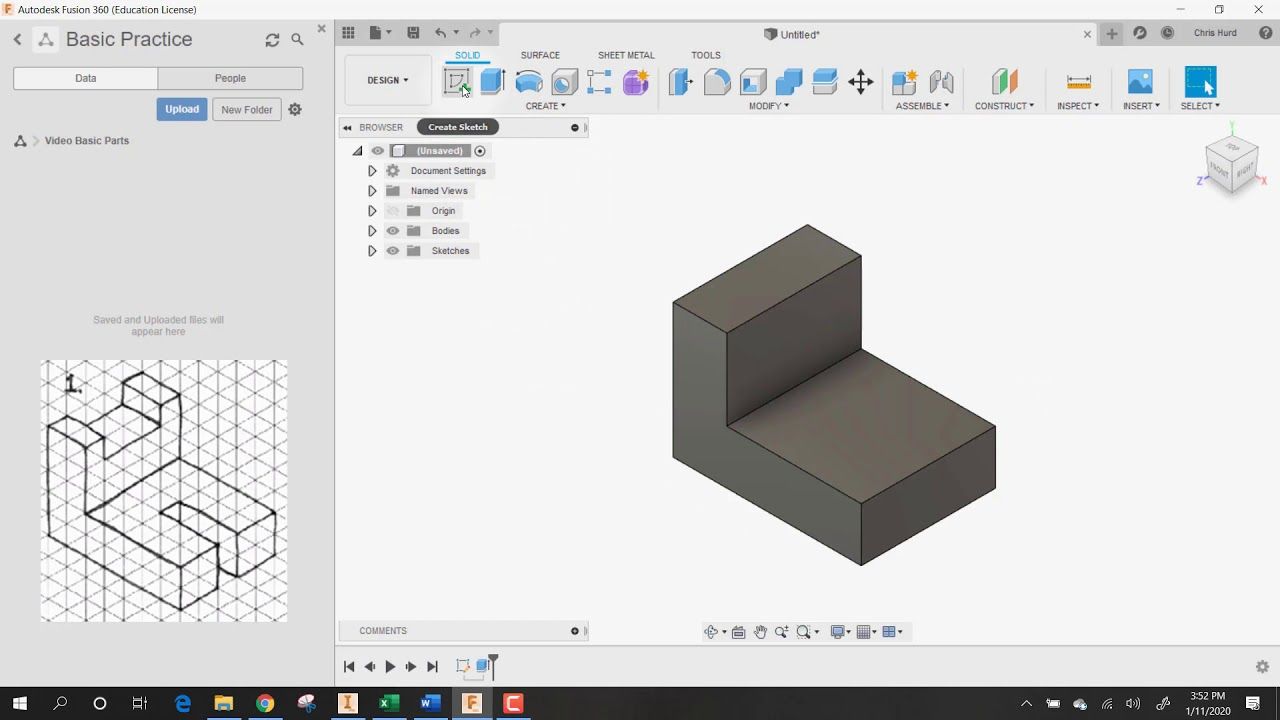
Basic Part Creation Using Autodesk Fusion 360
Download the Worksheet Download Hand-In Student Notes: Download the Worksheet, dimension the parts using the given scale, then make them in your 3D modeling software! Here is a project to help you and your students get acquainted with Autodesk Fusion 360. There are eleven parts to make, and they are all pretty simple. There are […]

CNC Container Process 2018
Question: I don’t understand how to make the CNC container project… can you elaborate? Solution: There are lots of ways to do it, and a search of this site will give you many, but the steps outlined below is the easiest way to get started. want this is a PDF? Click HERE.

Model Train Tutorials
So you’re having a hard time making all those train parts? Watch the tutorials below to see how Jim does them. I find some of the methods he uses makes it easier to understand, especially with the cow catcher. He also uses different techniques, so you may actually end up learning something. Thanks Jim!

How Do You Split Your Container In Inventor?
How do you split your container so your customer can get a better idea of what it looks like without the boss? [youtube_sc url=”https://youtu.be/sFf6AANFoLM?list=PLJuwb3xnlvcmOlChOHWTltC6CSg-UuDSp” width=”900″]
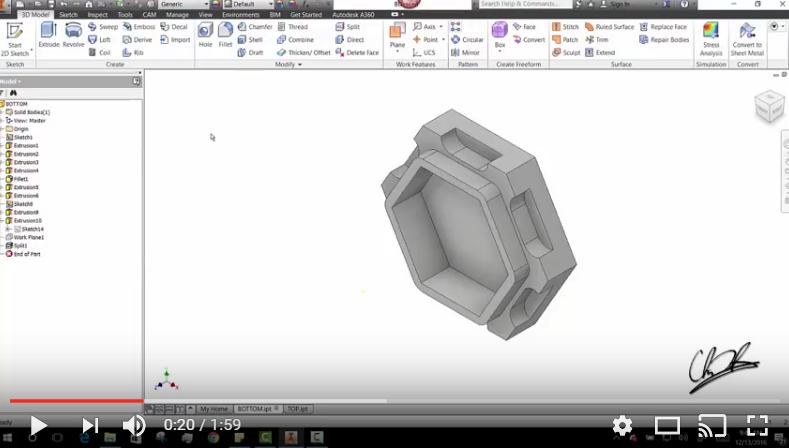
How do I Assemble The Container In Inventor?
How do you assemble your container so that you can tell if the lip and the lid fit, or so your customer will know what it looks like without the boss? [youtube_sc url=”https://youtu.be/3zgv0ArzmS0″ width=”900″]

Does My Container Fit The Constraints? Try a Section View!
How can you tell if your students followed all of the constraints you gave them? Make them do a quick section view like this one to show you. [youtube_sc url=”https://youtu.be/sqyA6QX4zIw” width=”900″]
- 1
- 2
