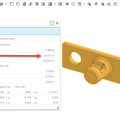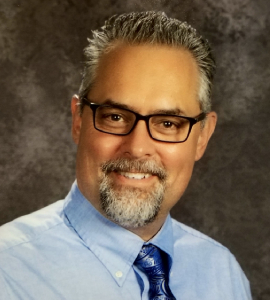Onshape Assemblies
Question:
Hello, Does anyone have a simple assembly video for OnShape?
Answer:
Are you using a Chromebook? That makes it a bit more challenging, and you may want to try watching this video first. If not, watch the video below. Still having troubles? Check out the Methodology below, and watch the video clip!
Follow this methodology…
- Insert the parts, click on green check when done.
- Right click on the part, and orient them the way you want.
- Choose the constraint (mate)
- Hover over the face of the first part you want to mate (zoom if necessary.) Pause….
- Then hover over the point on that face that you want to constrain… click on it.
- Hover over the face of the 2nd part you want to mate (zoom if necessary.) Pause….
- Then hover over the point on that face that you want to constrain… click on it.
- Flip & Reorient axis until you get it the way you want it..
- Then click on the green check mark.
- Below is a repeat of these exact steps above!
2,768 total views, 1 views today