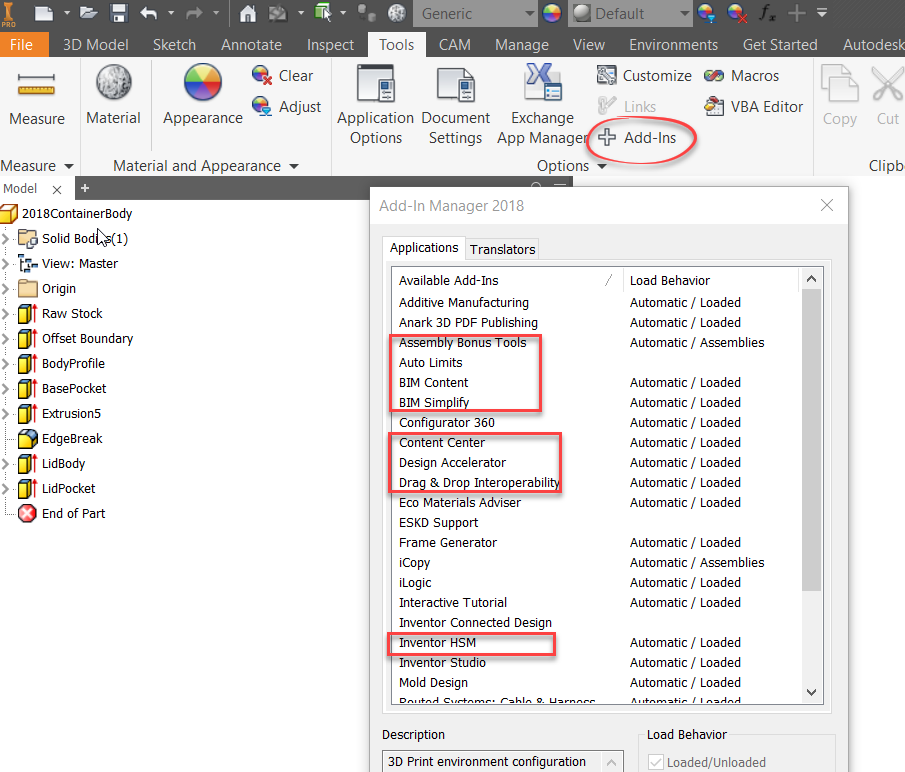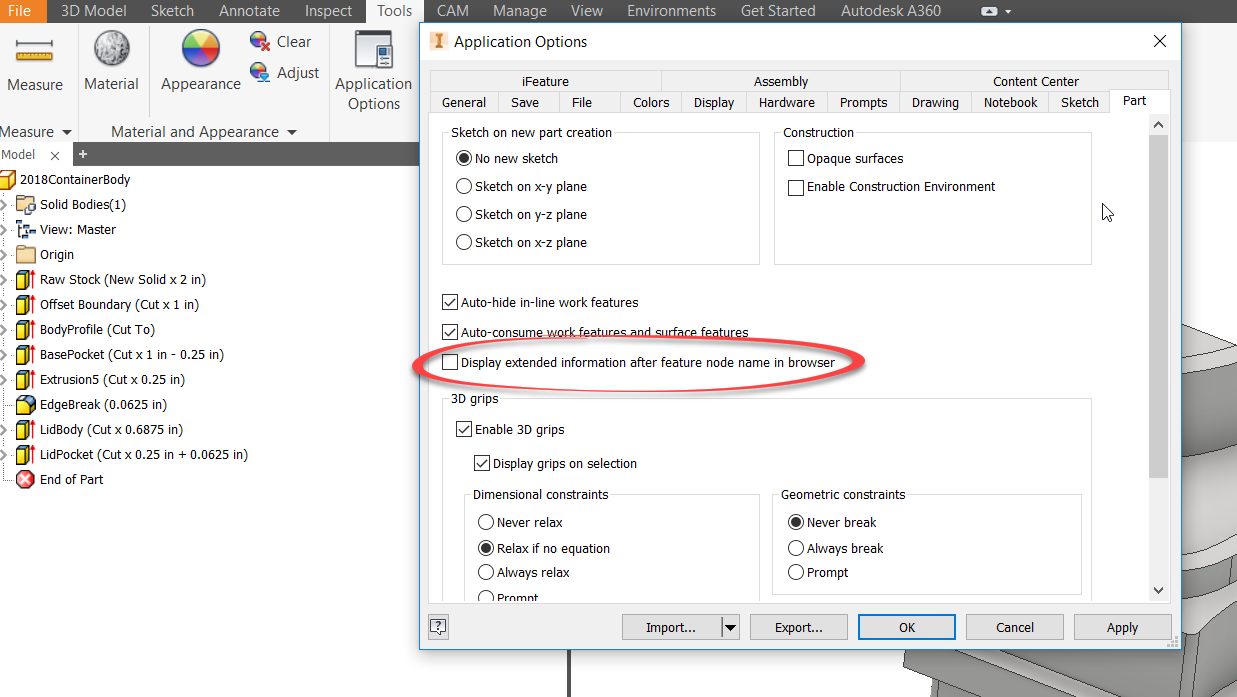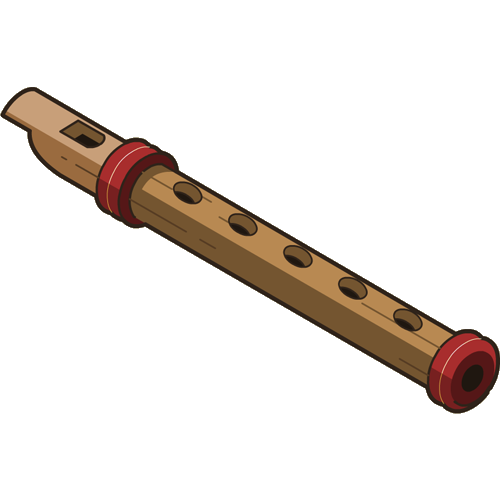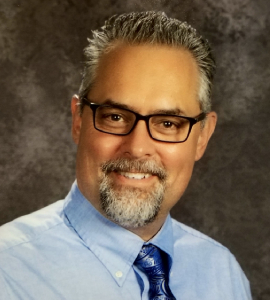Make Inventor Load Faster
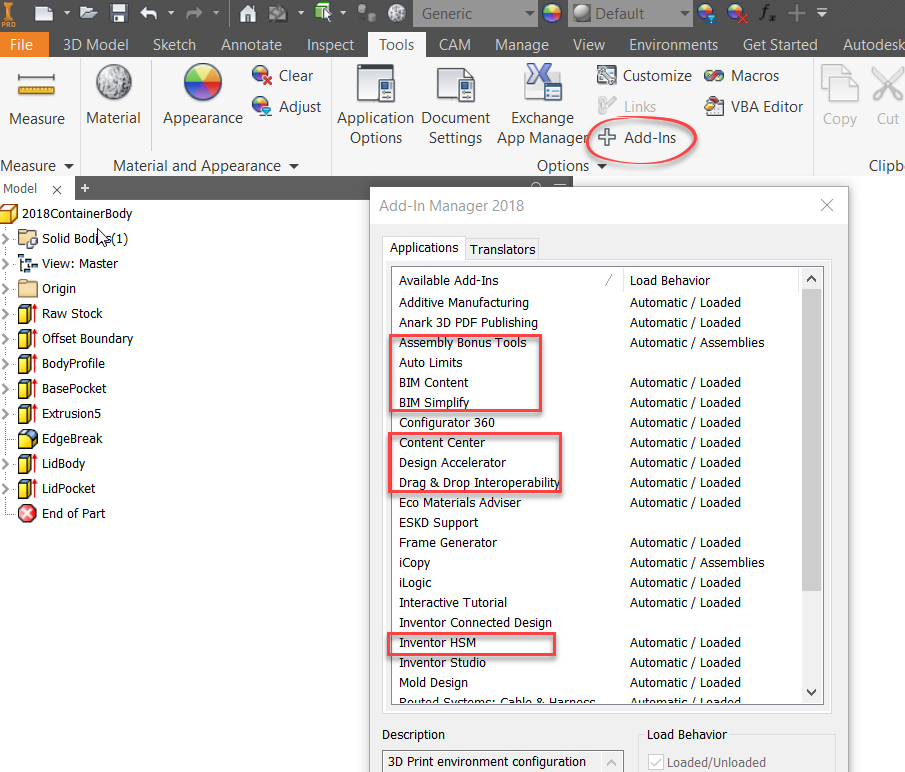
Question:
My Inventor loads slow! How can I speed it up?
Solution:
One way to do it, and this works especially well on older computers or ones with low end graphics, is to turn off Add-ins. Most of these are not necessary when you do most things in Inventor, so you can have Inventor start with them turned off by default. To do this just go to the Tools tab, Click on Add-Ins, and turn them all off EXCEPT for the ones in the red rectangles in the picture below. In order to turn them off, click on the ones you do not want, and uncheck the load automatically check box under load behavior. DONE! Inventor should load faster now.
![]()