Inventor
Front End Loader Project
Prior Knowledge & Skills With this project students should have the following prerequisite skills: Utilize file management skills Be able to make basic parts in 3D modeling software Extrude Array Revolve Read dimensioned drawings with hole and thread notes (NOT Necessary if virtual) Be able to safely use tools in the classroom Be able to […]

Hole Notes and Hole Types
Question: Geez… there’s lots of different types of holes…. how do I know the difference when reading a drawing? Answer: Once again… Jim to the rescue with a LOT of information about holes. Going Beyond: Hole Notes Answer the questions below by copying and pasting them into a google doc. Submit the answers to your […]
Reading Drawings
Question: How do I read a drawing to make the parts for the bucket loader project? Answer: It’s a great skill to have if you are working on building stuff from a drawing for any project. Here’s a quick tutorial!

How Do I Split A Part In Inventor
Question: How do I use Inventor to split a part into two? Solution: I put together a short video to show how to do this. The method I show here is good if you want to remove the other part, and ALWAYS make a copy of your part to work with, and ALWAYS use SAVE […]

Make a Ring Pop in 3D!
Ring Pops were invented in the late 1970s by a man named Frank Richards who was a product engineer at the Topps Company. He wanted to help his daughter in breaking her thumb-sucking habit, so he invented the Ring Pop as a treat to eliminate her childish addiction. ( Wilson, Laurnie. “A Ring Pop History”. Candy Favorites.) In the videos […]
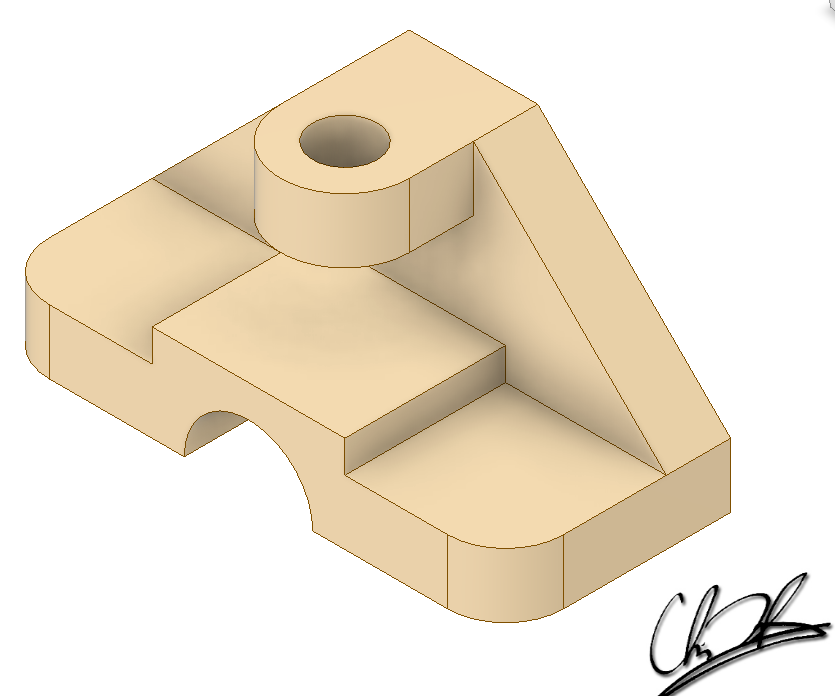
Advanced CAD Modeling & Mfg Math Activity
Worksheet with Dimensions Electronic Hand-in Document In this activity, students can download the worksheet with the dimensions and directions, and use them to build the METRIC models in your favorite 3D modeling software. NOTE: Worksheet with Dimensions Drawings updated 4/30/2020… Thanks Tim Sullivan! When they have built all the METRIC parts in 3D Modeling software, […]
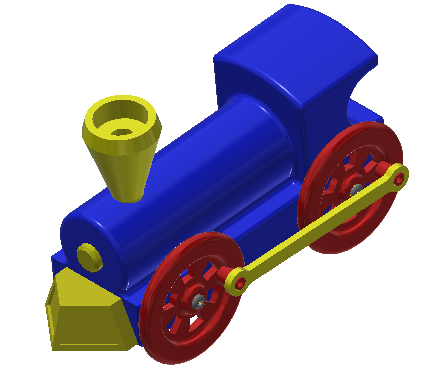
Train Project Assembly Video
Students in my DDP class really wanted a video tutorial for the train project for assembly with the insert constraint; and I needed a reason to tune my new microphone… so here it is! This is an update from the one done in 2015… https://www.youtube.com/watch?v=hZrNAhv3Gxg

CNC Container Process 2018
Question: I don’t understand how to make the CNC container project… can you elaborate? Solution: There are lots of ways to do it, and a search of this site will give you many, but the steps outlined below is the easiest way to get started. want this is a PDF? Click HERE.

Show Detail in Inventor Browser
Question: The browser in Inventor is ok, but is there a way to show more detail? Solution: There sure the heck is! Thank Jim for this obscure trick. He must sit around in his free time and look this stuff up! Just go to the Tools tab, click on application options go to the part […]
