Inventor
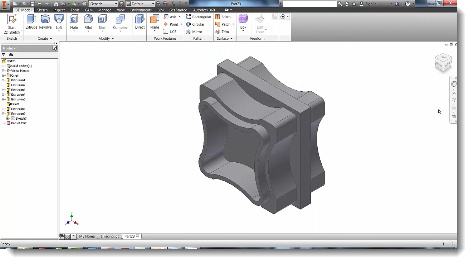
Designing a Container in Inventor 2016
Question: How do I design a container in Inventor 2016? Answer: Many many ways to do it, but here’s an easy method I use in my classroom. Download the Constraints WS here: 2016-container-design-constraints-ws 1,972 total views

Project Idea: USB Powered LED Sign
All files for this project are attached in a zip file at the link below. These files include: All inventor part files: tweak to your heart’s content DWG Files to check tolerances STL files for a 3D Printer Laser files for the cover & Sign Various pictures to help with assembly USB LED Sign Project CnJ […]

How Do You Print From Inventor To MakerBot?
Question: I want to make something on my MakerBot that I have modeled in Inventor, but it always comes out too small. I hate doing math; is there an easy way to scale it? Answer: Sure is! Best way I have found is to scale it in Inventor when exporting the STL file. Here’s the […]

HOW DO I MAKE SURE MY CONTAINER LIP & LID WILL FIT?
Question: How do I make sure my Container Lip & Lid will fit? The last time we did the container project, the student made them the same size, and the parts did not fit together! I do not want this to happen again! Solution: The 3 minute video below will help you make sure that […]
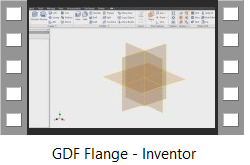
How do I use Inventor to make The Flange?
Question: How do I use Inventor to make The Flange? Answer: See the video below for one way to do it. It walks you through all the steps from hole cycles to profiles, to roughing operations. The video below does not have any sound track. 1,972 total views
How do I make Inventor default to 3 decimal places?
Question: How do I make Inventor default to 3 decimal places instead of two? Answer: Well, you just need to change the default dimension style. It’s a setting buried in the menu’s that is best explained in the image below. Just follow the steps and change it to the default that you want! 1,972 total views

HOW DO I MAKE THE PARTS FOR THE MASS PROPERTY ANALYSIS ACTIVITY?
Question: How do I make the parts for the Mass Property Analysis activity? Solution: There are many ways to do this, and thanks to Jim, there a four video tutorials to walk you through them step by step from a solid piece of material in Inventor subtracted down to a finished part. Click on the […]

Containers: Cool designs & example files!
Question: I am sick of making square or rectangular containers! Do you have any better ideas? Solution: Who says your container has to be a 3″ x 2″ x 2″ box? What do you get when you ask master teachers for some of their best container project designs ever? These! A lot of these come […]

IED Train Tutorials
So you want to know how to make the train parts from Introduction to Engineering Design class? I don’t blame you…. they are a great first step in Inventor to teach the basics of Inventor. One of my favorite IED teachers of all time, Jason Hyatt from Cazenovia HS, has put these together for us. […]
