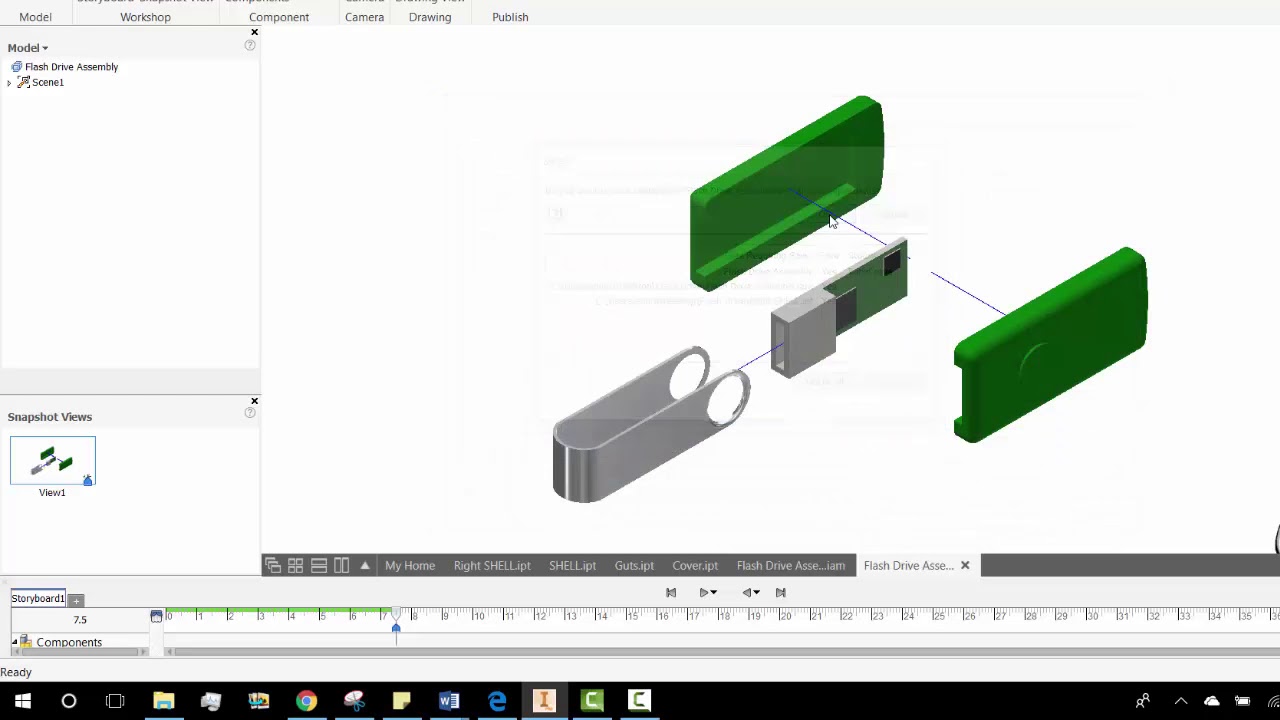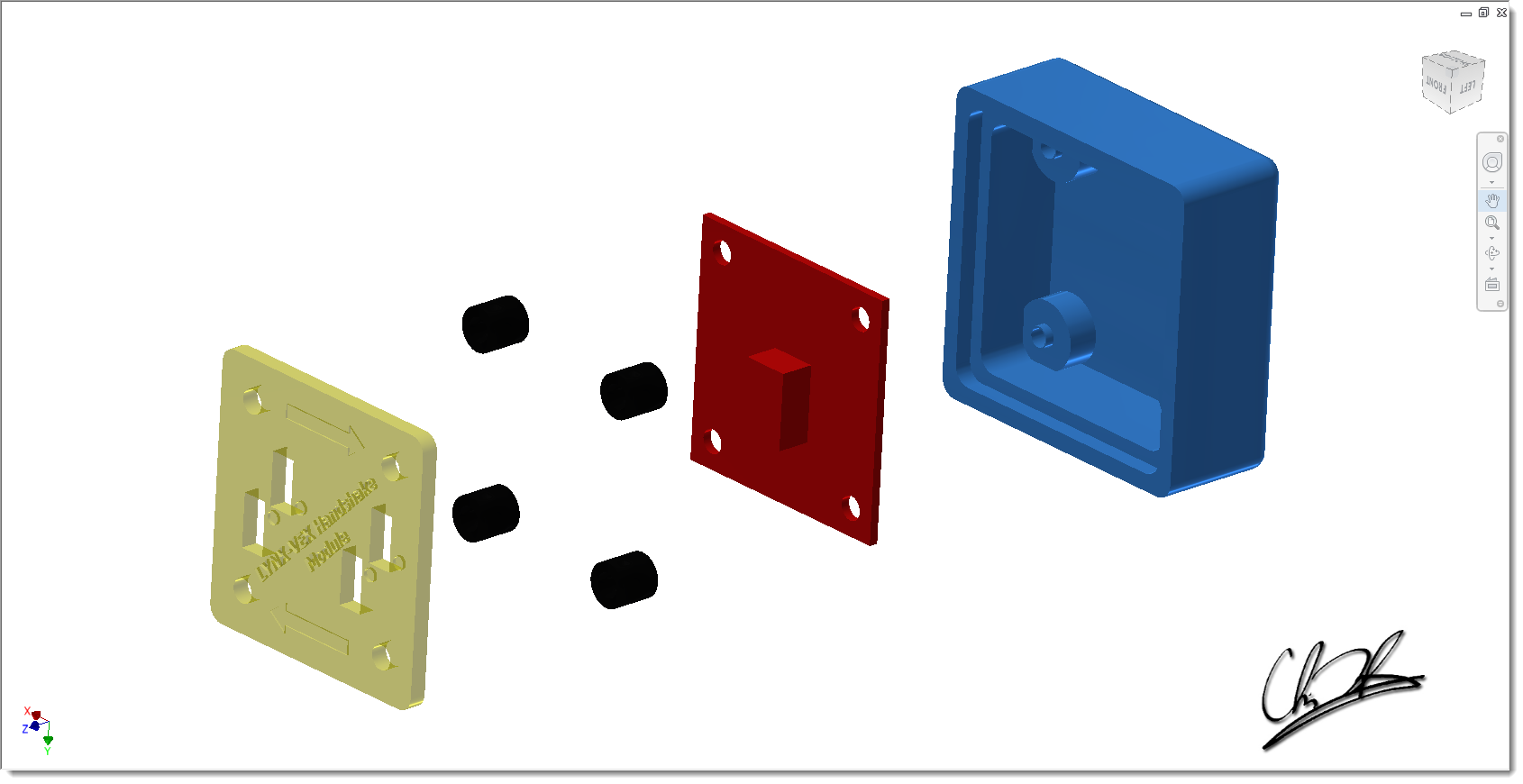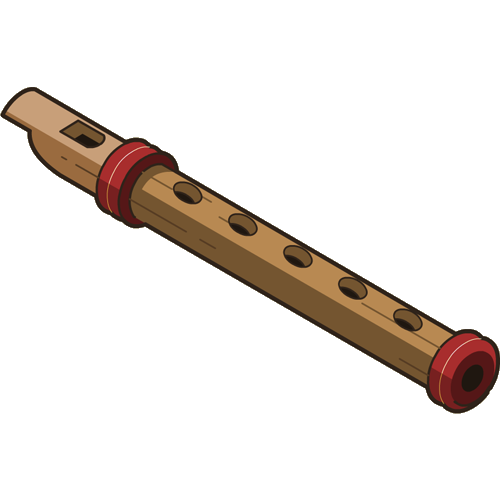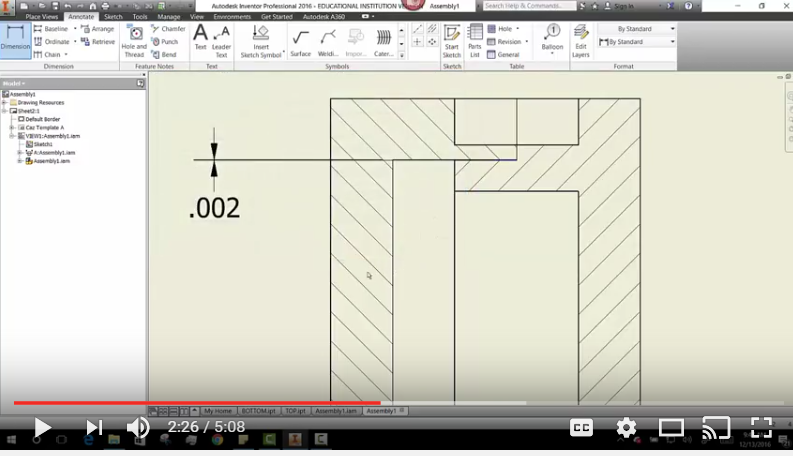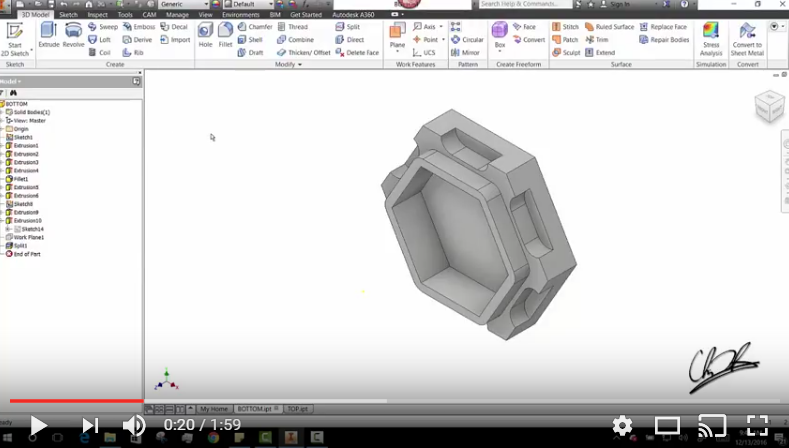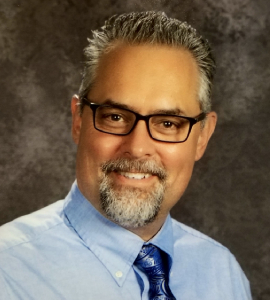How Do You Print From Inventor To MakerBot?

Question:
I want to make something on my MakerBot that I have modeled in Inventor, but it always comes out too small. I hate doing math; is there an easy way to scale it?
Answer:
Sure is! Best way I have found is to scale it in Inventor when exporting the STL file. Here’s the process for bringing a solid model out of Inventor and into Makerbot Desktop and making it the right size:
- Make the part in Inventor and save (.ipt file)
- Save Copy As in inventor & choose STL (.stl file)
- Change the scale to millimeters
- Import into makerbot Desktop. It’s that easy!
Use the diagrams below to help you!
To do a Save Copy As:
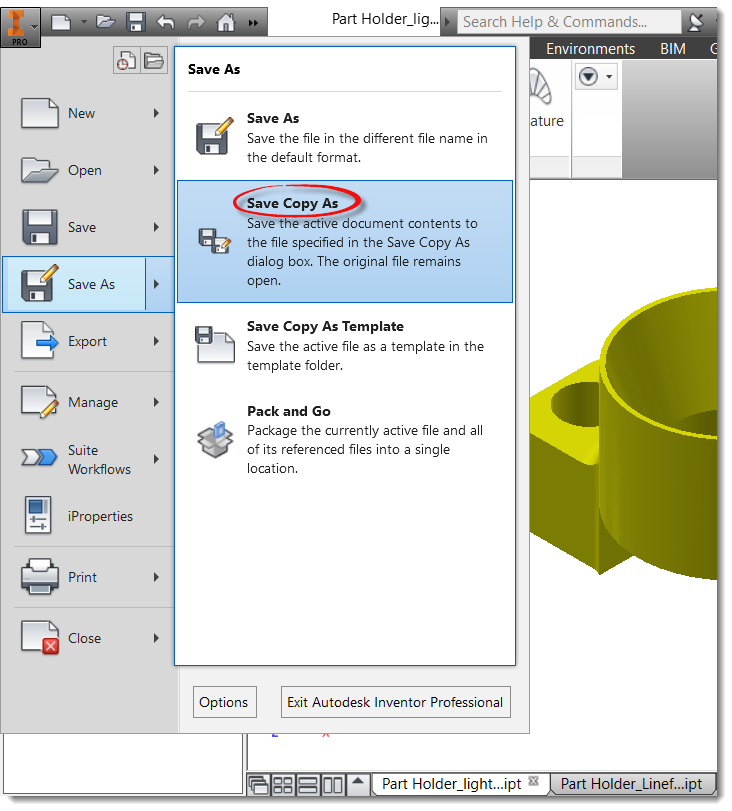
To Change it to millimeters:
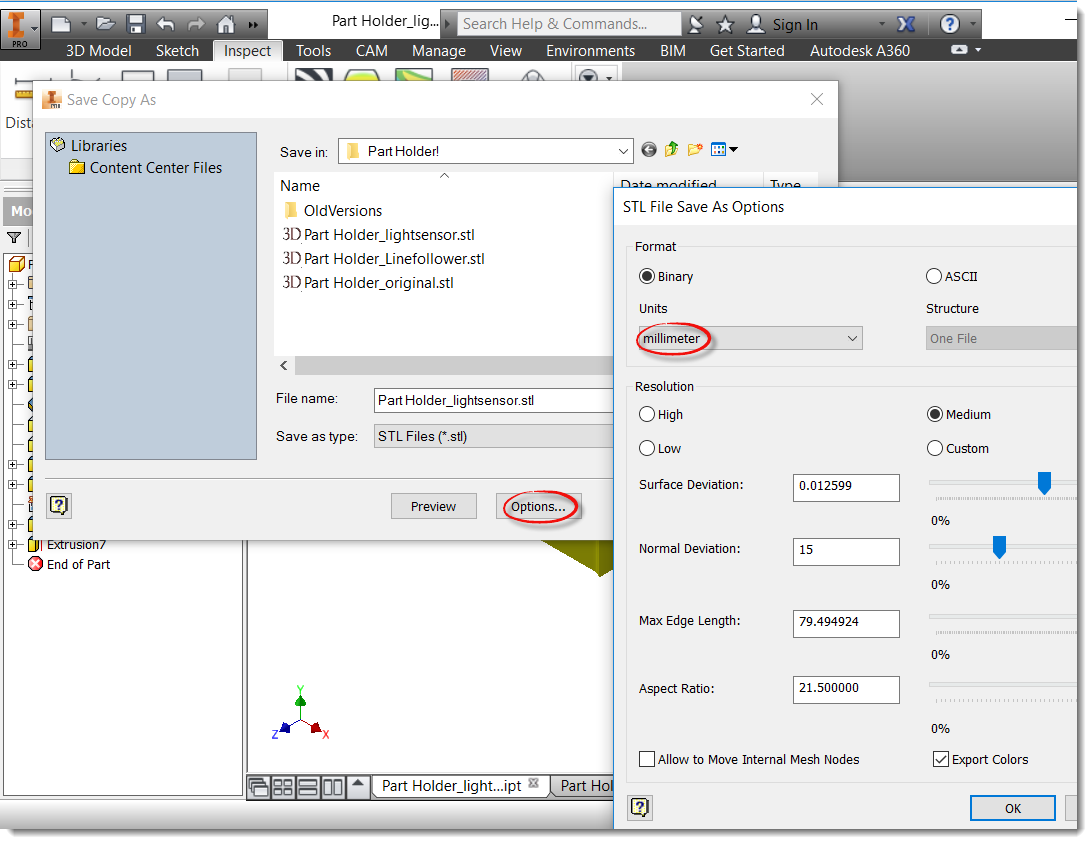
![]()