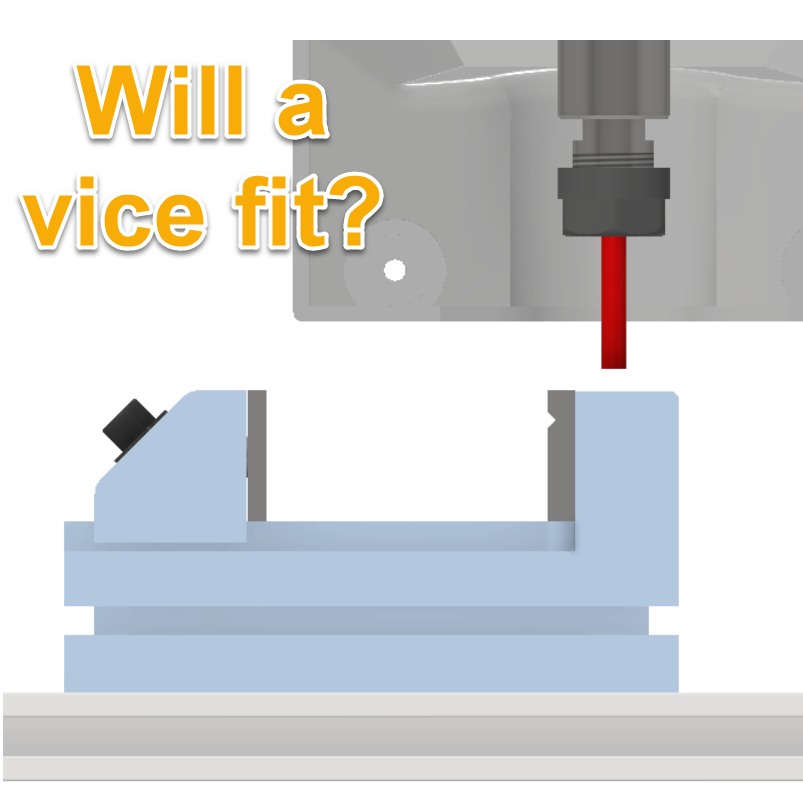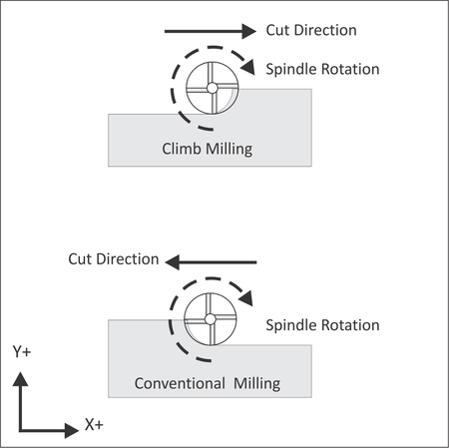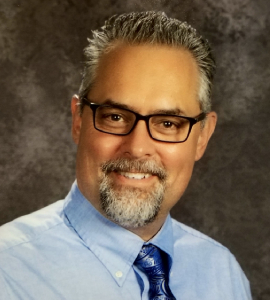How Do I Paste G-Code into Tormach

Question:
Can students simply paste the g-code that they have written by hand into the Tormach and run it without having to edit the g-code? For example… if they are doing the Yo-Yo Project?
Answer:
The Tormach machines need a little more code (closer to what industry uses) than what is taught in the PLTW curriculum. What they have already created will work once some additional setup code is added.
Helpful Link: https://tormach.atlassian.net/wiki/spaces/XST/overview
Background Knowledge
Some of the codes you need to add are for error coding, or canceling modes (if you have never called a mode to come on, then they are already canceled). There is probably some of the code that is not necessary like the G30 (return to home). These are from the code Inventor CAM spits out and is what I am going with…. I do remove the Coolant on and off M8 / M9.
The biggest one is G54 – The position at the machine where you will save/store the origin of the part ( there are others as well; G55, G56, G57…..)
The other big one is the H code that goes with the Tool change. That is where the tools length is stored. Usually the Tools number and offset match like this: T5 H5, T12 H12
Others that are important
- G17 sets the X and Y plane as the top surface
- G94 how to interpret you feed rate values
- G91.1, G90.1 Sets the arc mode (how the center point is defined)
- G43 apply tool length offset (H number)
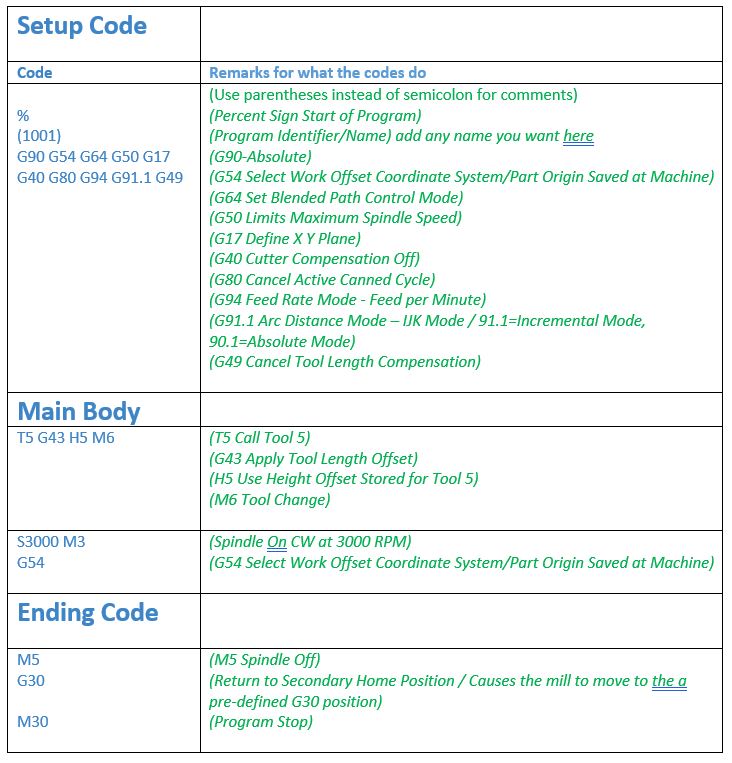
![]()