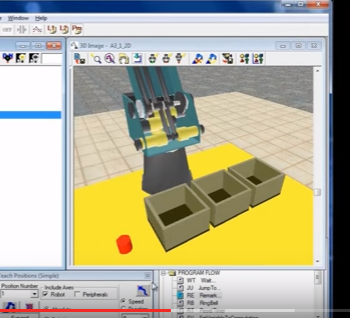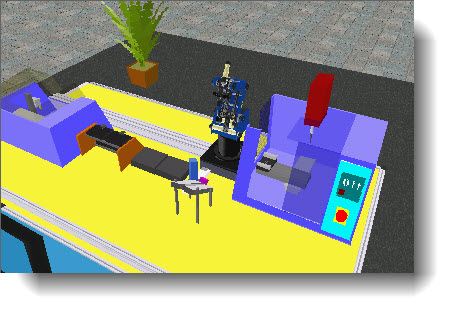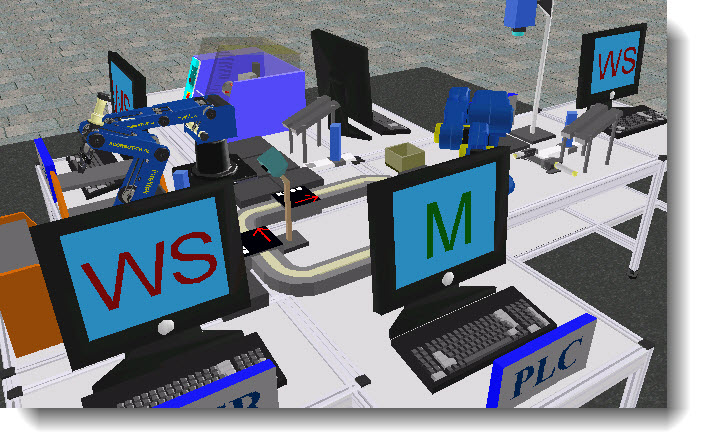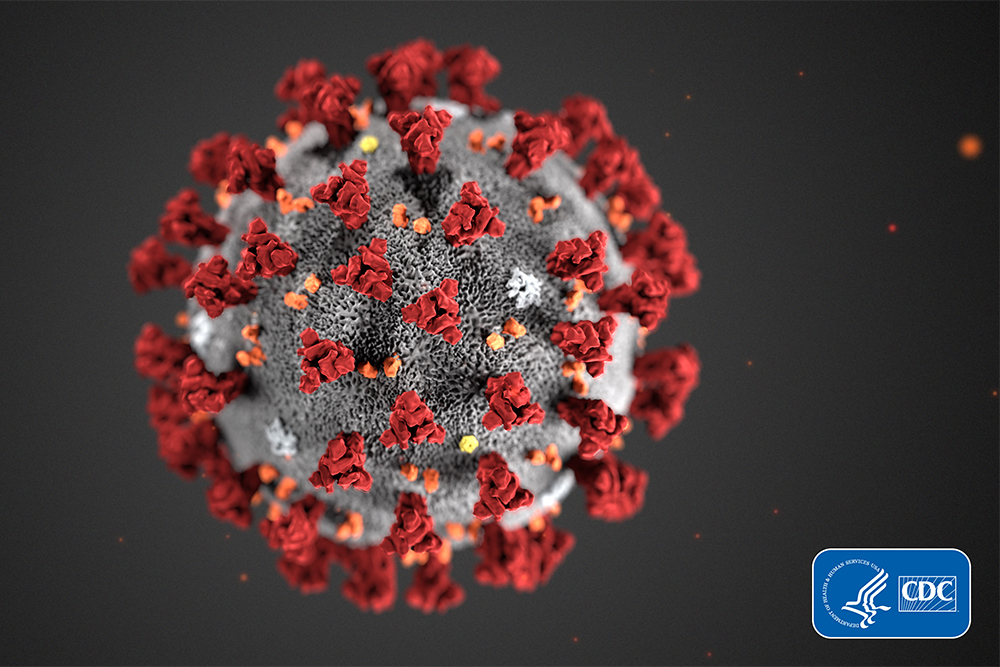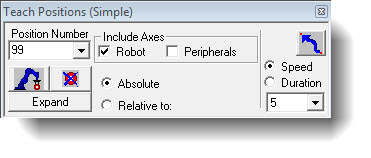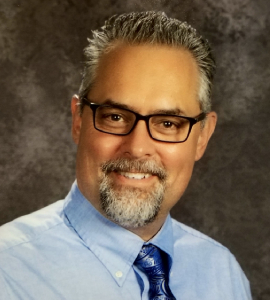Robocell: Getting Started
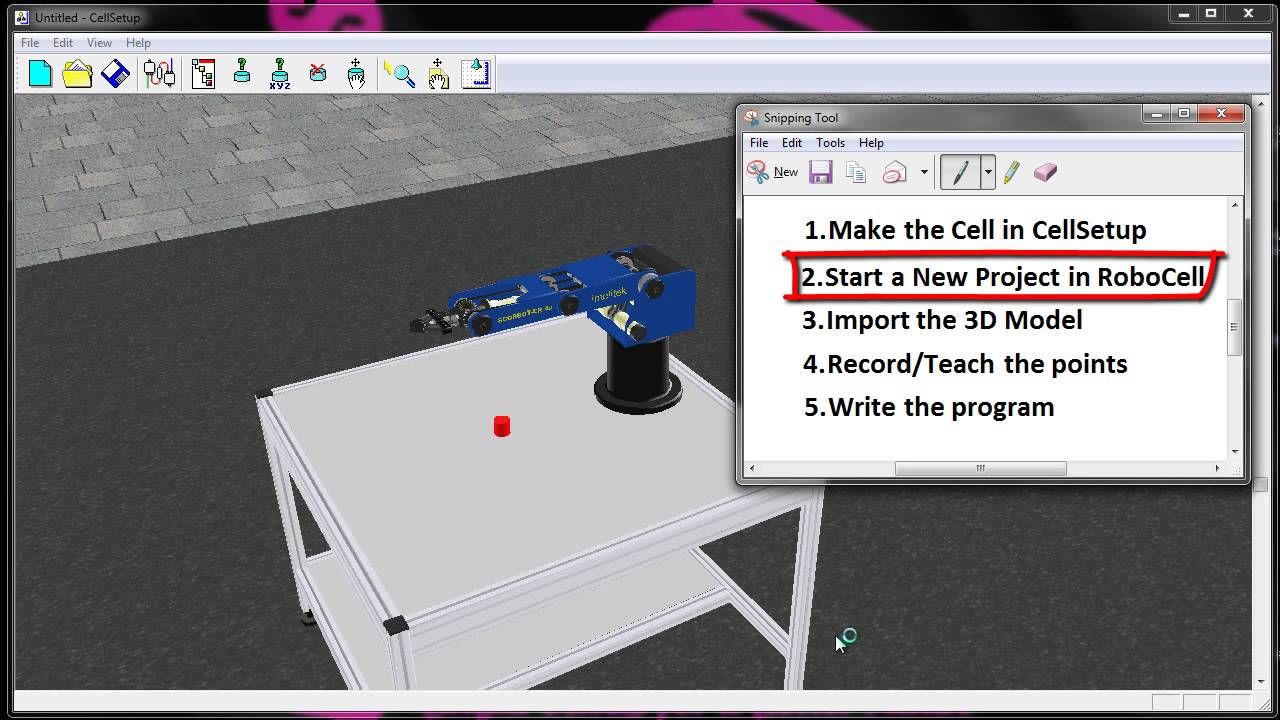
Robocell is a very powerful software simulation for industrial robotics. It has a great simulation window that lets you see what would happen if you have a robotic arm. I strongly recommend that you purchase an arm though…. The kids love it, and get a lot out of having it in the classroom.
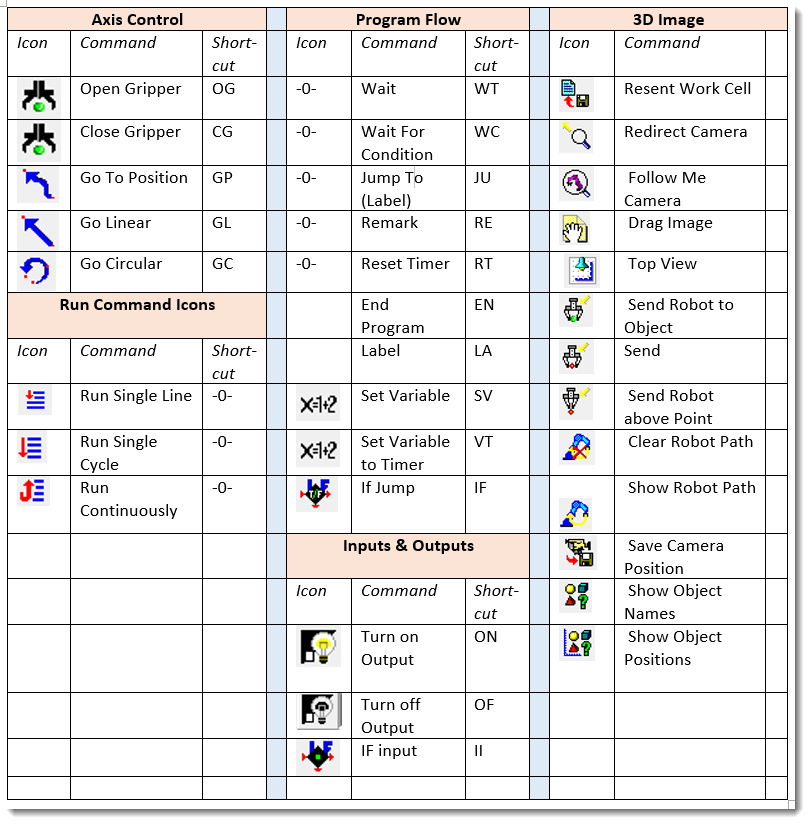
Robocell Basics
Here’s some basic information that you need to know BEFORE you even open the program. Includes: Saving files, Order of Operations, Starting new projects, Importing 3D models, Writing the program.CellSetup: Setting up your cell
Four minutes of all you need to know to make a cell to begin programming! Remember: CellSetup is a different program than Robocell! Includes info on: Navigation, YX coordinate system, Adding components, Editing components, Showing/Hiding Envelope.Robocell Activity A: Cell Setup (Record)
In this video learn the basics of making a cell in the Cell Setup portion of Robocell. From adding objects, to placing them correctly, it is all covered in this seven minute video.Robocell Activity B: Cell Setup (Teach)
In this six minute tutorial learn how to “Teach” positions in Robocell, and learn how it is different from “Record”.Robocell: Using Variables
In this tutorial learn how to use variables to stack four blocks in a very simple manner. Also learn how to make labels and use an IfJump command in Robocell as well. This goes along with activity 3.1.2F in the PLTW CIM curriculum.Robocell: Gravity Feeder/ASRS Demonstration
Students in my CIM class built an Automated Storage and Retrieval System (ASRS) using a bunch of switches, a gravity feeder, and an ER4-U robot. They programmed it to pick and place parts from the feeder into the ASRS, and be able to tell where the parts are, and if the feeder is empty, or if the ASRS is full. Next up: Sorting by colors!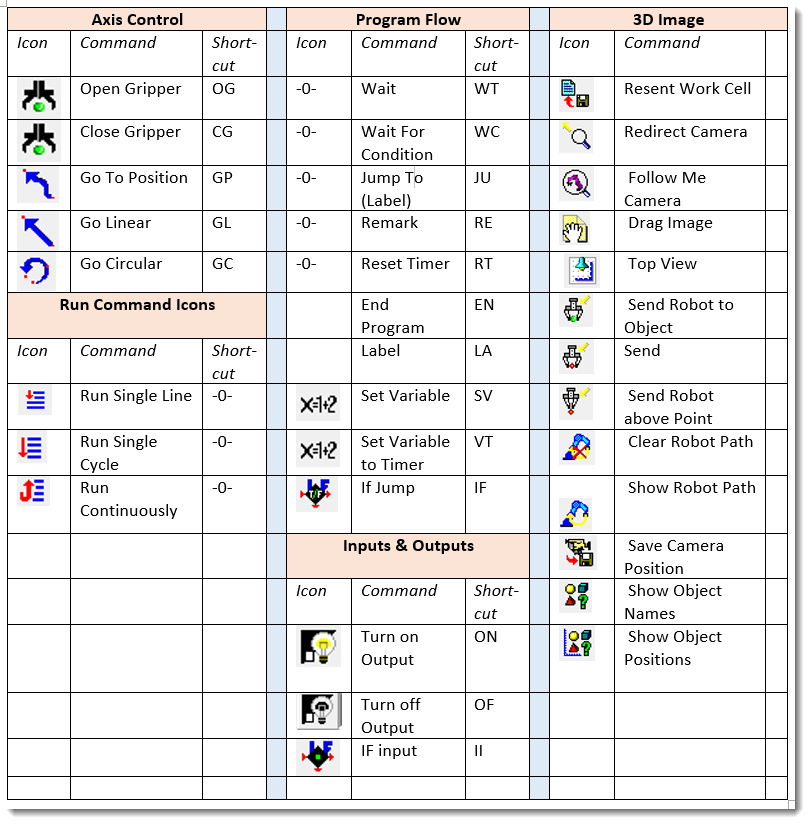
![]()