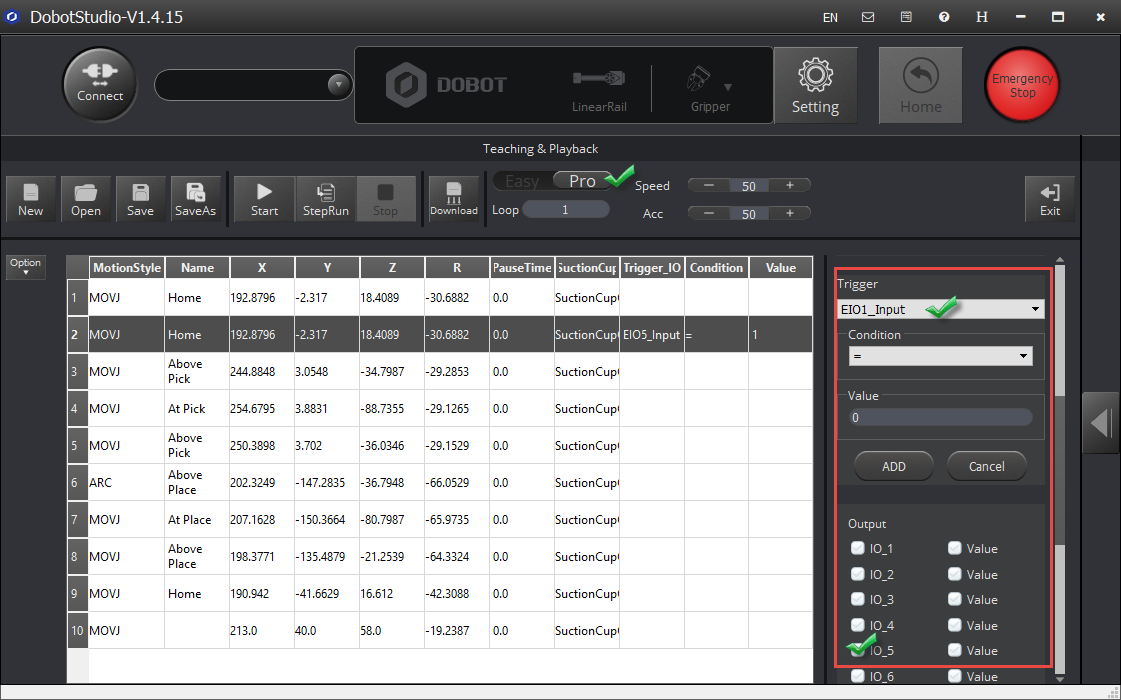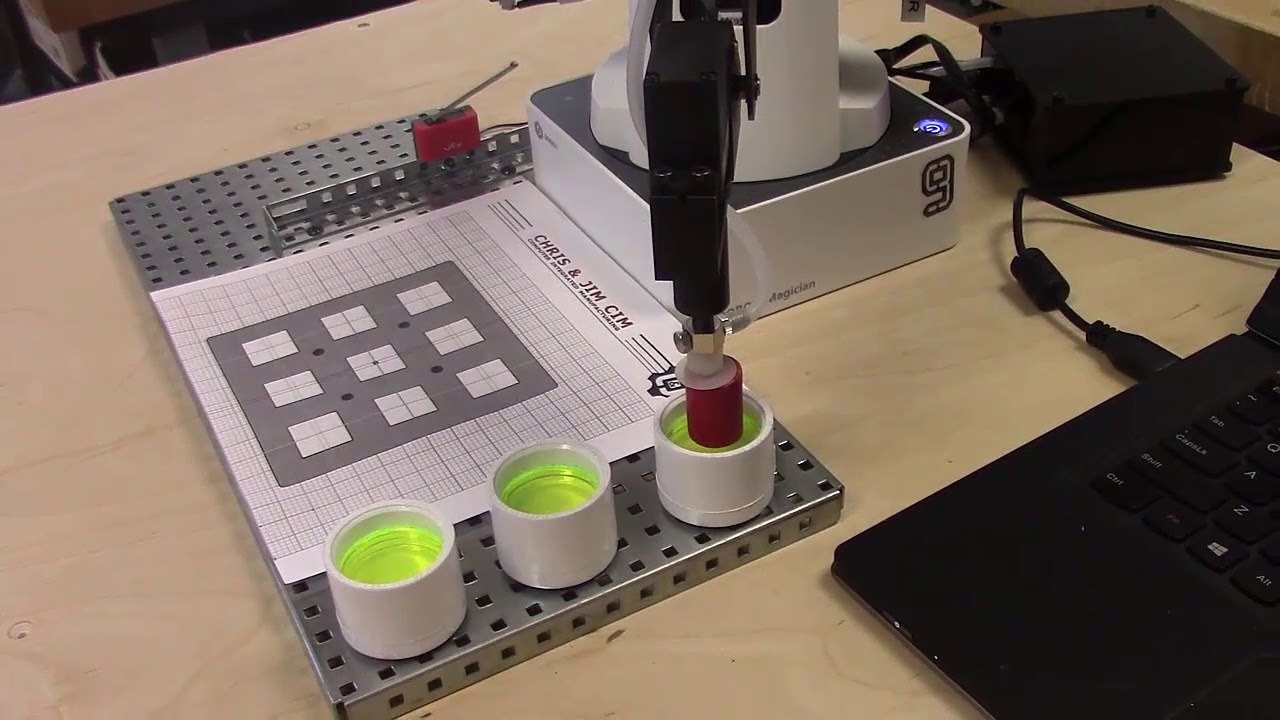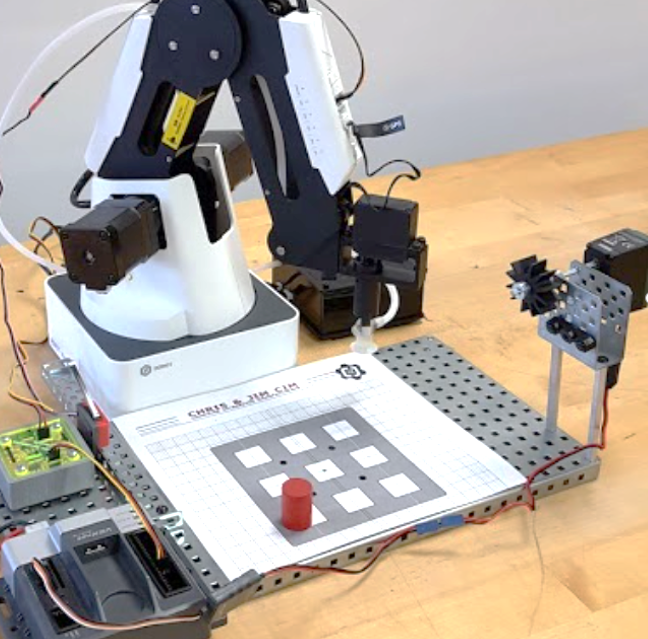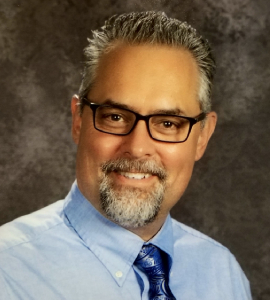How do I use a switch as an input for the Dobot Magician?
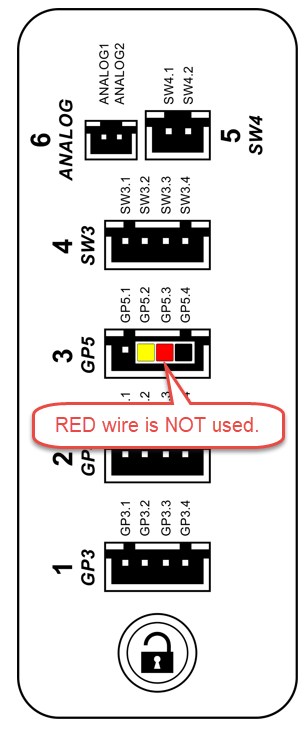
Question:
How do I use a switch as an input for the Dobot Magician?
Answer:
CAUTION: NEVER PLUG IN OR UNPLUG WIRES FROM THE DOBOT WHILE IT IS POWERED ON! Always turn off the dobot first, and use the input output manual to plug into the correct port!
Wire it like this:
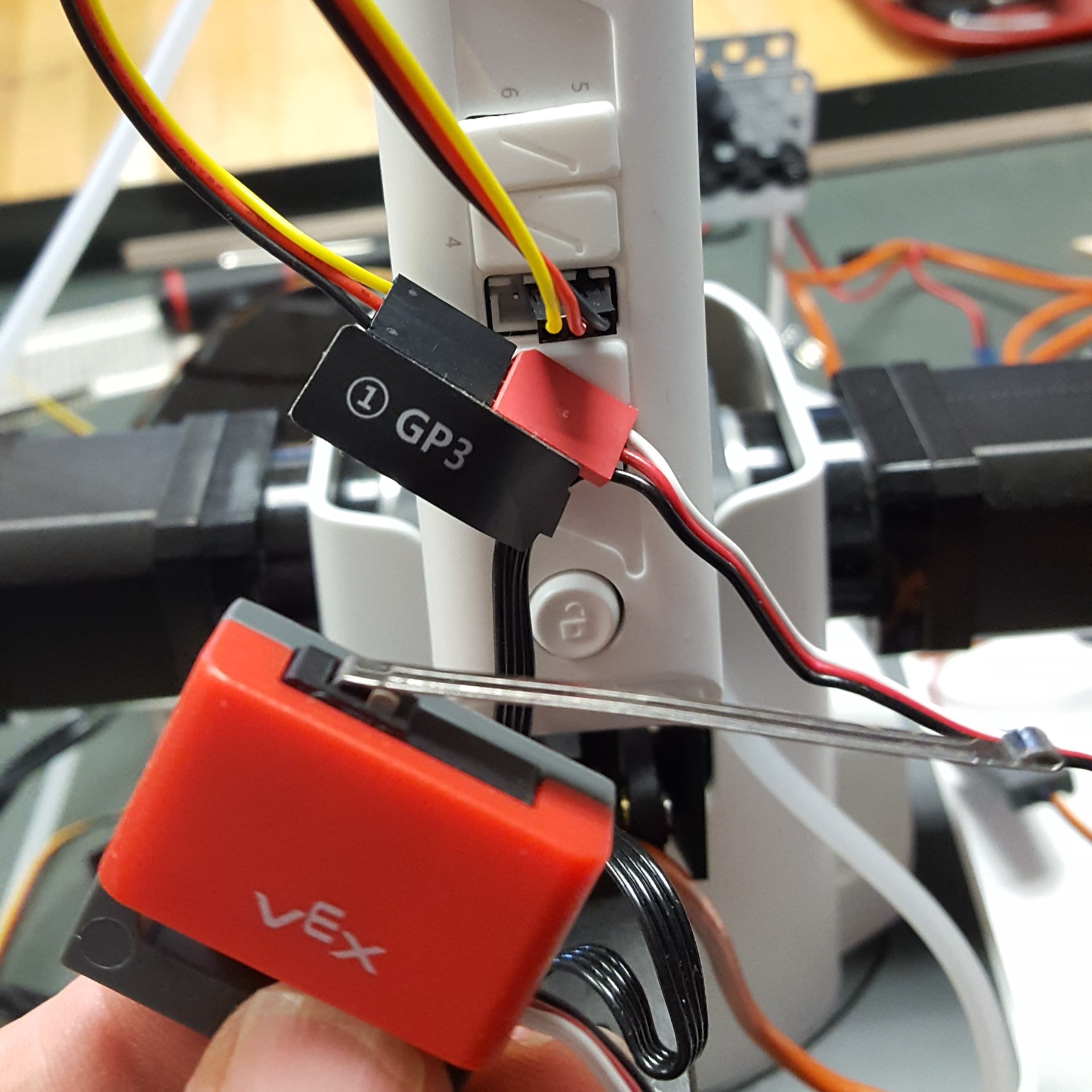 |
 |
| Wire the VEX switch using a servo extension cable. Always wire black to black. | Use pins GP5.2 and GP5.4 as shown in the diagram above. |
Then in the software, trigger it like this:
![]()