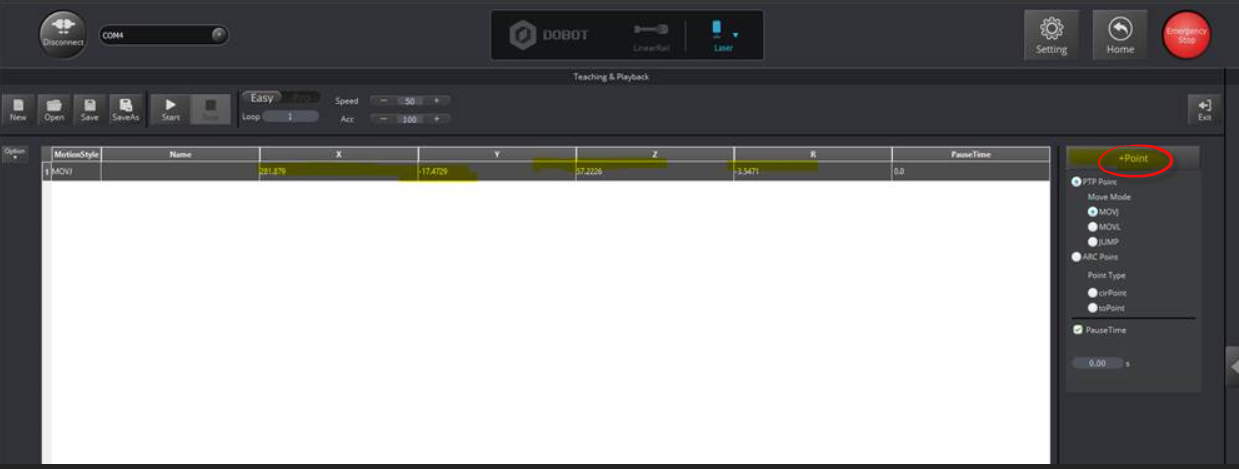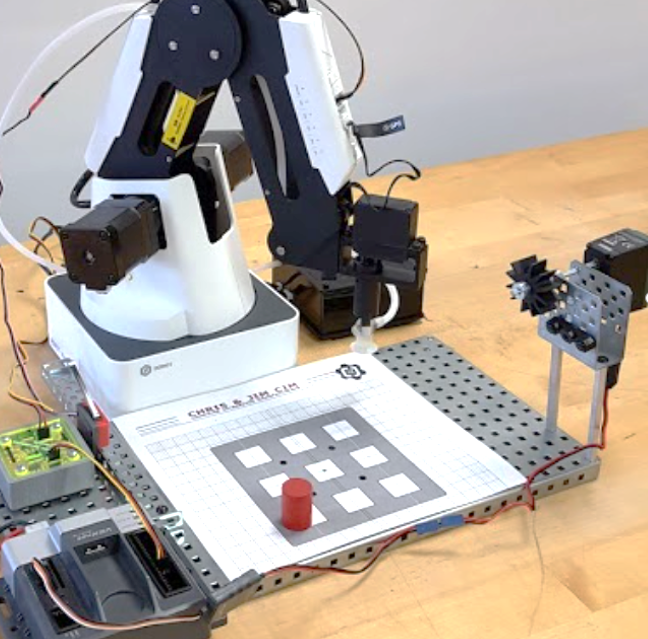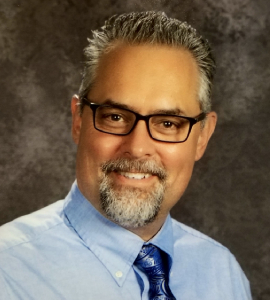Changing Home On A Dobot Magician

Question:
The Home position on my dobot Magician makes the robot hit the table. Is there an easy way to change what the robot calls the home position?
Answer:
Of course you can! Here is how. Go to Teach and Playback and physically move the Dobot Magician arm where you want the new home position to be. Then hit the “+point” button for the position to populate into the interface. The right click on your position and click “setHOME”. This new position will now be the home position of the robot
![]()