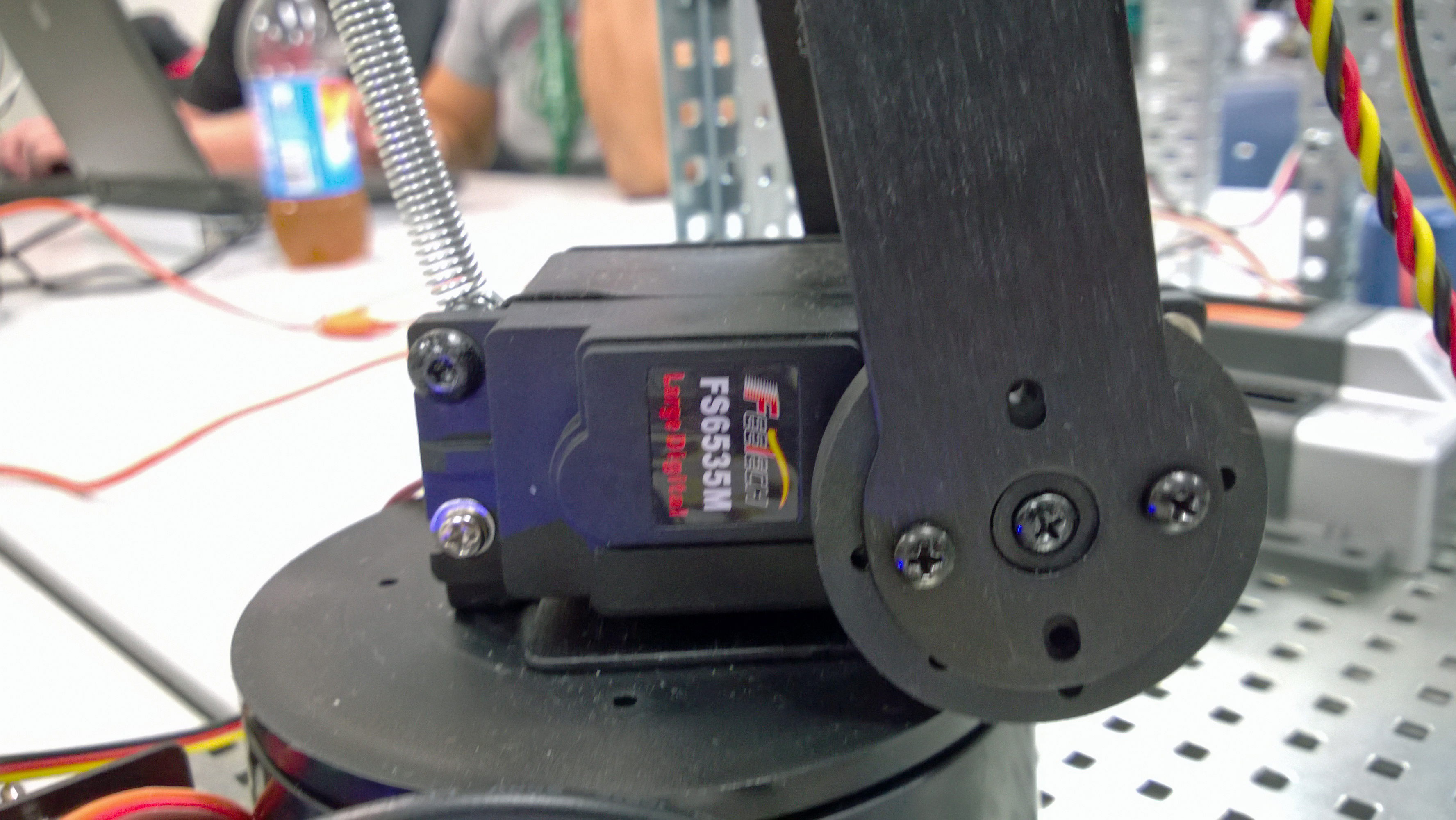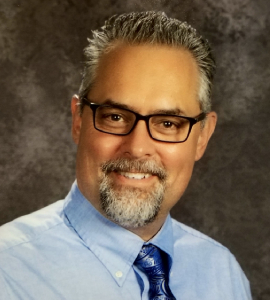PDP #10: PLTW Software & Lynxmotion Robots Intro

on Tuesday, 12 April 2016. Posted in Chris’ Blog
ALMOST FORGOT THE SOFTWARE!
Oops! Almost forgot to talk about the software! Thanks for the reminder Jim. In this hour long video (with very poor sound quality) We discuss PLTW software, how to download it, how to install it and a guide to where to get all the resources. The picture here is an SSC-32U, the controller for a Lynxmotion Robotic Arm, because we cap off the session with an intro to this including how to build, how to wire, and how to connect to software. Below is an outline of the topics discussed, and some links for resources!
Sorry for the crappy sound quality…. new mic is on the way!
[youtube_sc url=”https://youtu.be/zCUCz9BC4pU” width=”800″]
- Resources
- How to build
- CnJ CIM website, Lynxmotion Solutions: http://goo.gl/DYwfUw
- How to wire it:
- Manual Pg 10
- Remove VS=VL Jumper,
- Leave Two on VS1=VS2
- Power & Ground to VS1
- How to start up & Connect
- CnJ CIM: Lynxmotion Solutions
- http://goo.gl/k370zI
- Remove power & Turn off software
- Plug usb cable into SSC-32 & Computer
- WAIT!!!!
- Plug in board & Turn on power
- Open software
- Turn on Bluetooth
- Intro to Flowarm PLTW
- Interface
- Arm motion
- Hint: Right Click
- §Hint Gripper & Wrist
- Help Menus
http://www-old.pltw.org/moodle/login/index.php
Lynxmotion Robotic Arm Resources
![]()