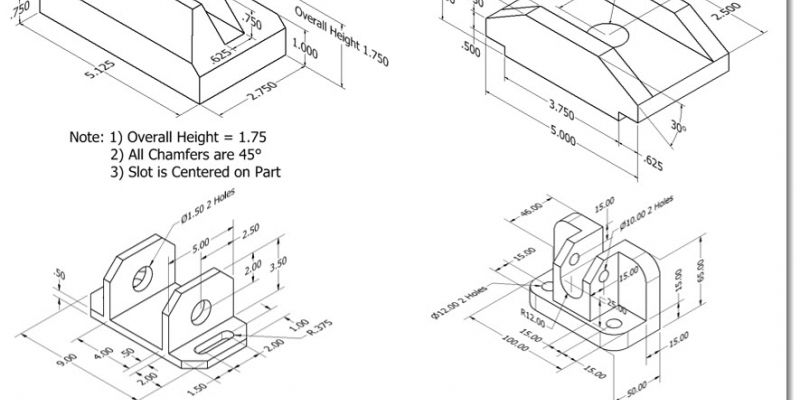Author: Chris&Jim CIM
Question:
How do start a sketch in OnShape?
Answer:
901 total views, 1 views today
Changing Units in Onshape
Question:
How do I change the dimensioning settings in OnShape? Who uses metric any way? Geez.
Answer:
Um… everyone uses metric these days… better get hip to the grip… as a matter of fact, here’s a link to a bunch of advanced metric projects. But, If you want to change...
Onshape-View Controls on a Chromebook
Question:
How do I use OnShape on a chromebook? It’s almost as bad a s a Mac! No right click or anything. Please help!
Answer:
It is a little trickier to do 3D modeling on a chromebook due to the lack of a few things that a real computer has. Luckily enough for us older guys, kids...
OnShape Revolve Tool- Basic to Advanced
Real World Shapes Activity Basic Revolve ActivityComplex Revolve Activity
Introduction:
Sometimes it’s hard to get started with a basic tool in 3D modeling because it seems daunting. Here’s a great way to get started with the revolve tool and then move right into it’s more...
AutoDesk CAM Tutorials
Inventor Files ZIP 2D CAM e-Hand-InGDF Flange e-Hand-In 3D CAM e-Hand-In
Using Autodesk Inventor, and Fusion 360 to do CAM (Computer Aided Manufacturing) is getting easier and easier. In these updated videos Jim shows us how to use adaptive milling strategies to quickly and easily remove material...
Onshape-Basic Parts Practice
Download the WorksheetDownload the E-Hand-In
You know what they say… “Practice makes perfect!”. So here you go. An Activity/Project that gives you eleven different basic parts to make in OnShape. Be sure to watch the Q & A’s, and these will be a breeze!
We specifically...
Mass Property Analysis in Onshape
Download the WorksheetDownload the E-Hand In
You can tell a lot about a part when you make it in 3D modeling software. If you tell the software what the part is made of, you can find out all of it’s properties like weight, mass, density, and volume. When you look at this information...
Onshape Solutions
These videos are best digested when you have not a clue what OnShape is or how it works. They are answers to the questions most often asked by students and teachers when the first open on shape. We would suggest watching them in order, if you have the time, but most of you won’t, and that’s...
Brief History & Explanation of CNC & G-Code
Download the worksheet hereEither download the word document above, and type the answers in and hand in to your instructor, or follow the directions below.
If you look it up the definition will be something like this: G–code is a language in which people tell computerized machine tools...