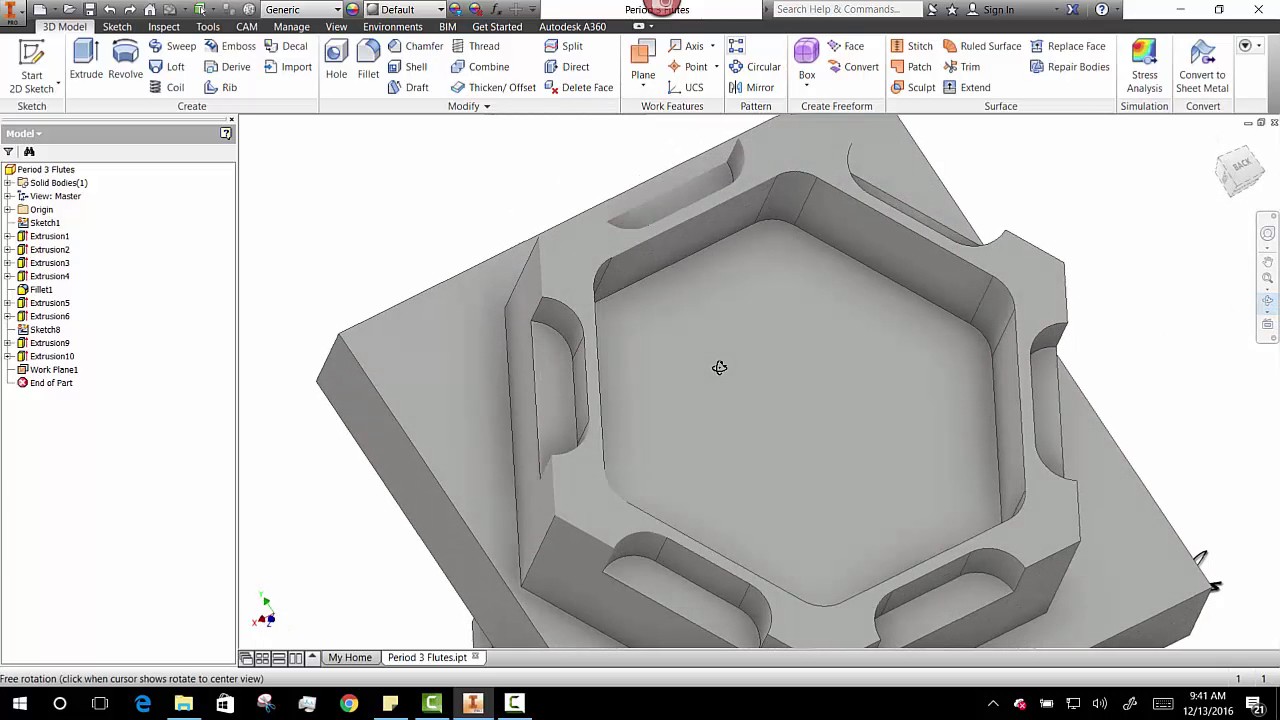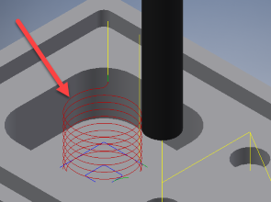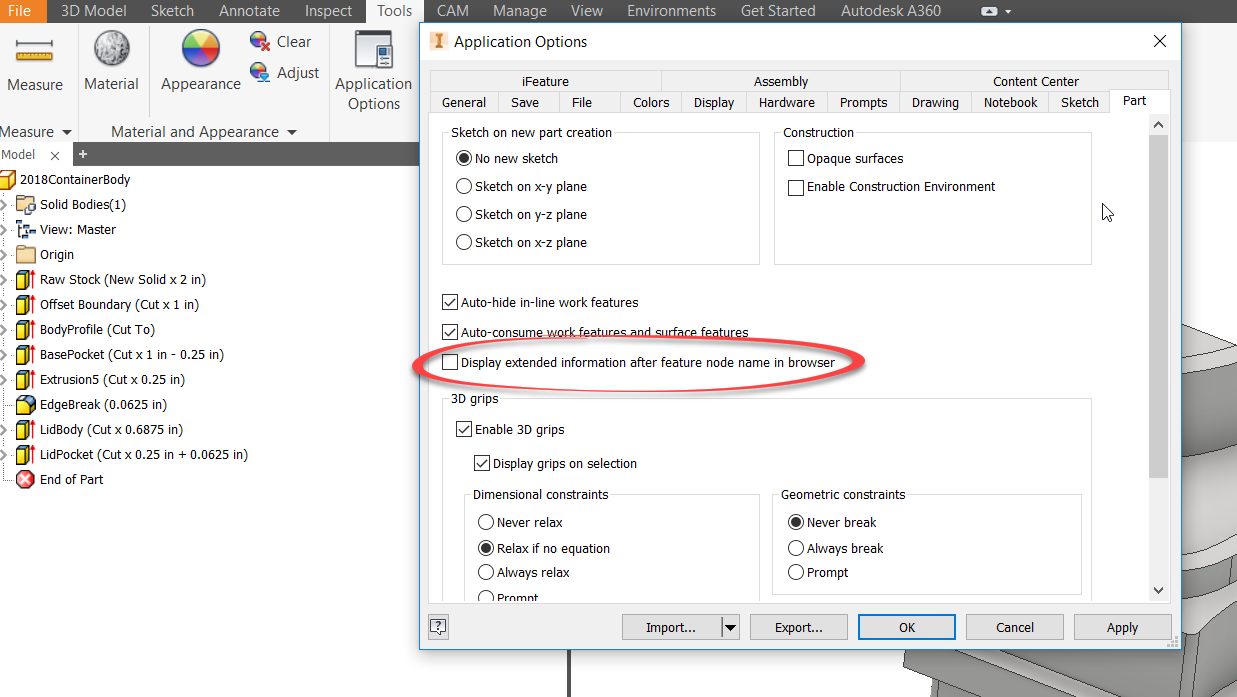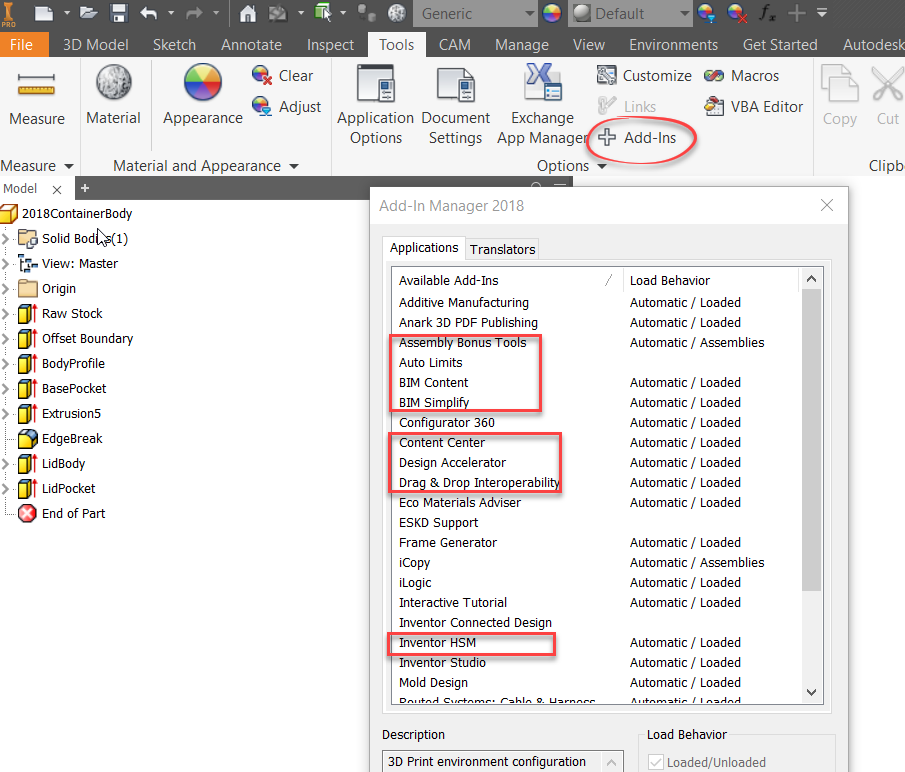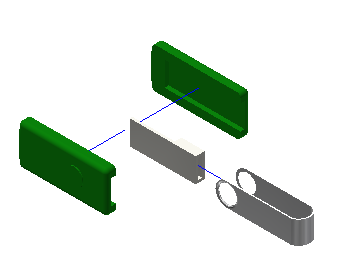Tag: inventor
Question:
So how exactly do you convert a part from OnShape into something that you can use to do CAM in Autodesk Fusion360 and Inventor?
Answer:
Just export it to a STEP file! Easier said than done… watch this 3 minute video to show you how!
1,206 total views
AutoDesk CAM Tutorials
Inventor Files ZIP 2D CAM e-Hand-InGDF Flange e-Hand-In 3D CAM e-Hand-In
Using Autodesk Inventor, and Fusion 360 to do CAM (Computer Aided Manufacturing) is getting easier and easier. In these updated videos Jim shows us how to use adaptive milling strategies to quickly and easily remove material...
How Do I Split A Part In Inventor
Question:
How do I use Inventor to split a part into two?
Solution:
I put together a short video to show how to do this. The method I show here is good if you want to remove the other part, and ALWAYS make a copy of your part to work with, and ALWAYS use SAVE COPY AS. Consider that fair warning!
Inventor...
Make a Ring Pop in 3D!
Ring Pops were invented in the late 1970s by a man named Frank Richards who was a product engineer at the Topps Company. He wanted to help his daughter in breaking her thumb-sucking habit, so he invented the Ring Pop as a treat to eliminate her childish addiction. ( Wilson, Laurnie. “A...
Setting up the xsTech router
What do you need to know to start throwing chips with Tormach’s new xsTECH router?
How to start up & shut down the machine How to install and change tools How to locate the part on the table in X, & Y How to find the end of a tool (Z axis) How to load and run code
This 18...
How to change ramping in HSM
Download handout with images
Question:
When I make a pocket in Inventor, and then try to machine it with HSM, it takes forever to start cutting, and it swirls down into the part and moves very slowly. How do I get rid of this?
Thanks for the question Marianne!
Solution:
CAUTION: The...
Show Detail in Inventor Browser
Question:
The browser in Inventor is ok, but is there a way to show more detail?
Solution:
There sure the heck is! Thank Jim for this obscure trick. He must sit around in his free time and look this stuff up! Just go to the Tools tab, click on application options go to the part tab, and check the...
Make Inventor Load Faster
Question:
My Inventor loads slow! How can I speed it up?
Solution:
One way to do it, and this works especially well on older computers or ones with low end graphics, is to turn off Add-ins. Most of these are not necessary when you do most things in Inventor, so you can have Inventor start with them...
Inventor: Parts List & Balloons
Here’s the answer to “How do I add a bill of materials (parts list) and balloons to a drawing?”.
2,140 total views, 1 views today