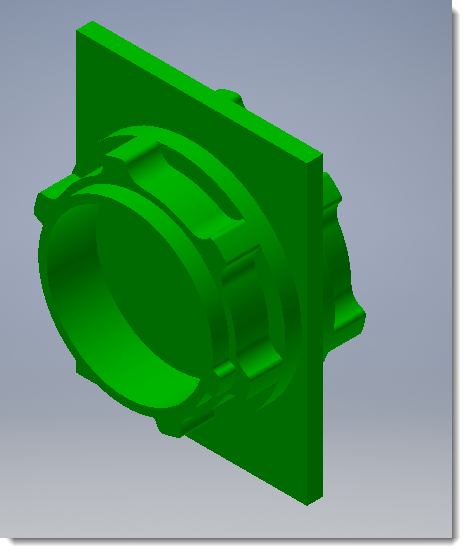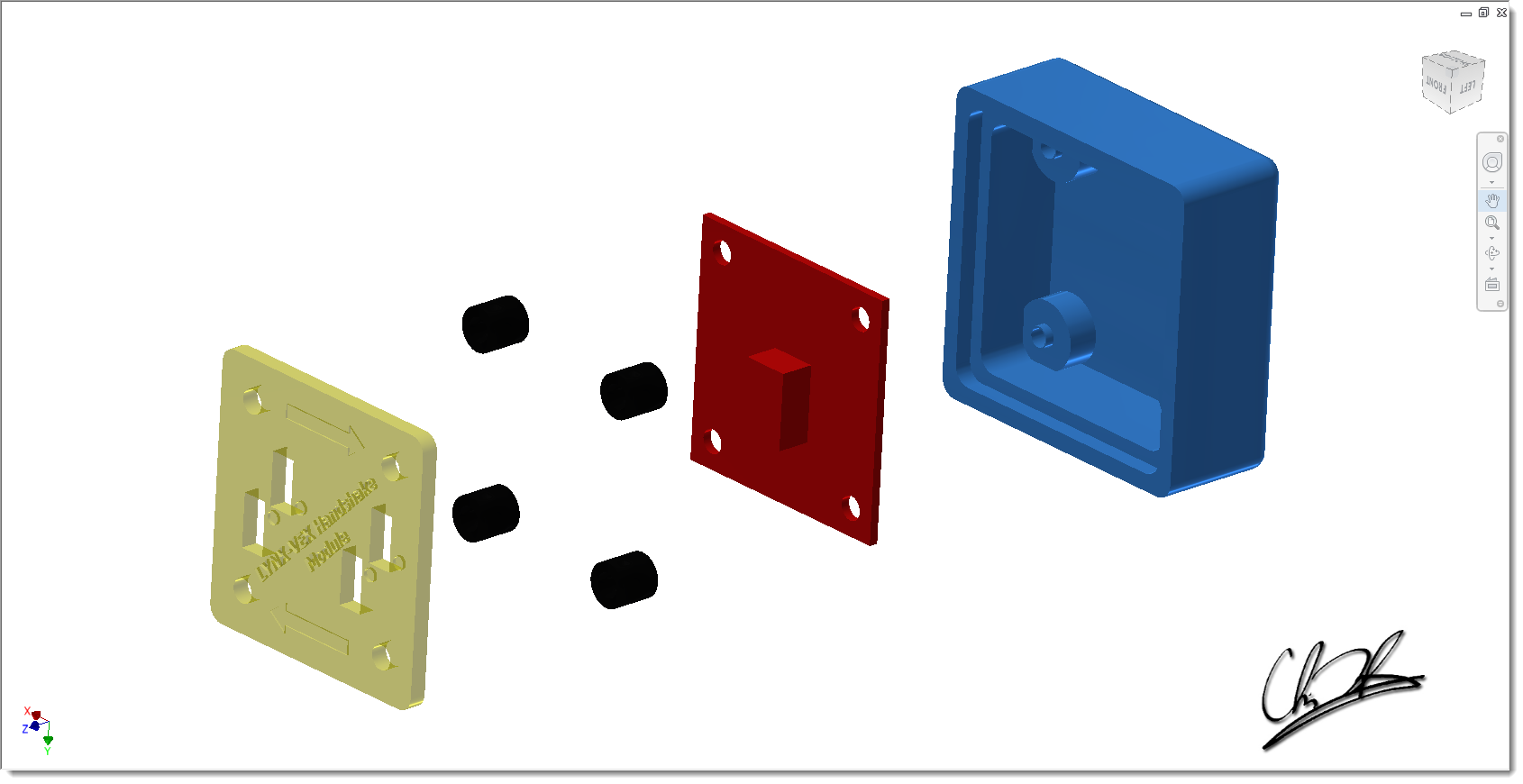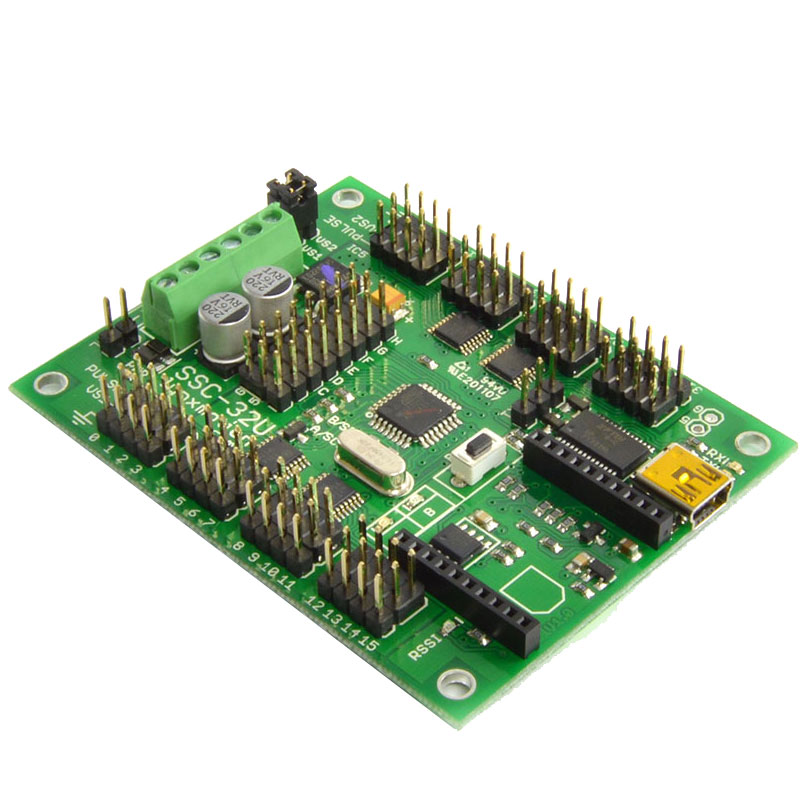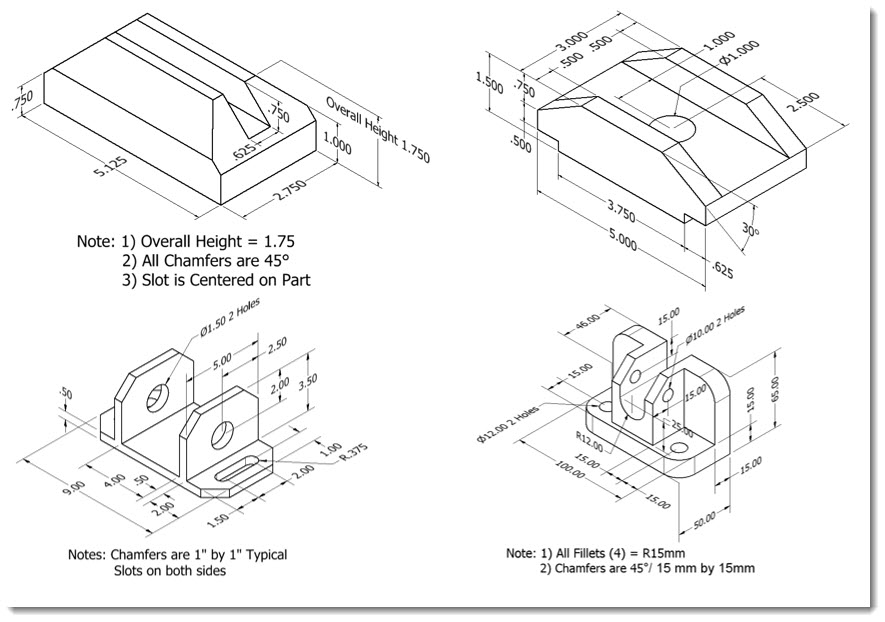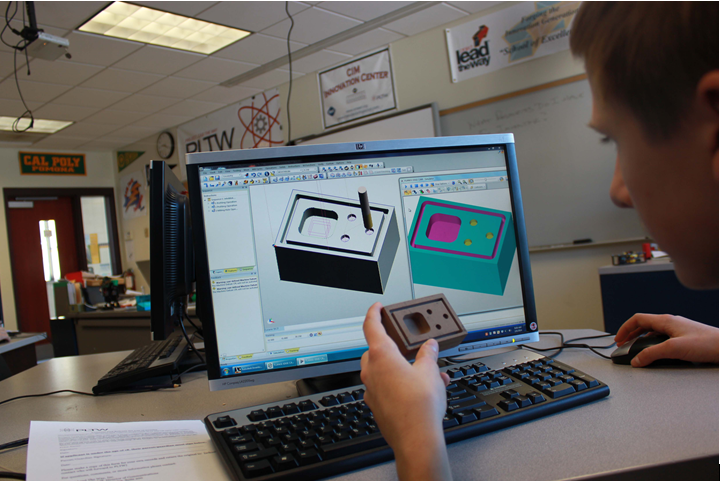Sometimes you just have to see it to understand it. I know because I am a visual learner. So here it is: How to make the container from start to finish….. Physically speaking! From a block of Renshape to final product. No code or 3D modelling at all!
If your looking for the Inventor tutorials...
Project Idea: Dual Lynx To Vex Handshaking Modules
Sorry it took so long, but here is some info on how to make the Dual Handshake Module Jim & I designed two years ago. All files are attached in a zip file at the link below. These files include:
All inventor part files: tweak to your heart’s content
STL and Makerbot files
DXF files for...
How Do I start My Lynxmotion Robot With SSC-32U?
Question:
How do I get my Lynxmotion robot to connect with my computer? I have the new USB version of the SSC-32.
Answer:
It is a little bit different, in that there is now only one switch, and it will connect every single time, as long as you follow the right steps. The steps are listed below and...
The Basics: Tooling For CNC Machines
There is so much to learn about tooling when it comes to cnc machining equipment, that it can really be overwhelming. Here we present just the basics as it pertains to a “rookies” classroom. There are complete courses on these topics, but this should get you started
First of all, We...
HOW DO I USE HSM, THE CAM TAB IN AUTODESK INVENTOR?
Question:
How do I use HSM, the CAM tab in Autodesk Inventor?
Solution:
Do we have some tutorials for you! Jim and I put this together, as Jim has been playing with it for some time now, and we feel comfortable enough to put out some videos. Please keep in mind that these videos are only...
HOW DO I MAKE THE PARTS FOR THE MASS PROPERTY ANALYSIS ACTIVITY?
Question:
How do I make the parts for the Mass Property Analysis activity?
Solution:
There are many ways to do this, and thanks to Jim, there a four video tutorials to walk you through them step by step from a solid piece of material in Inventor subtracted down to a finished part. Click on the videos...
Autodesk Inventor 2014 : Basic Tools
Autodesk Inventor is a CAD/CAM package that is used in industry to design, model, and then manufacture all kinds of parts. We use this in all PLTW Engineering courses, and we have put together some of the basic tutorials for you all in this one page.
This tutorial uses Inventor 2014; remember: PLTW...
Is There A Better Way To Teach G & M Coding By Hand?
Question:
Initials on a wax block are boring and expensive! Do you have a better way to teach G & M code basics?
Solution:
Sure do! How about doing initials, or a simple graphic on a wooden yo-yo? That’s right, a yo-yo. Students love it!
Special thanks to Chris Lallier...