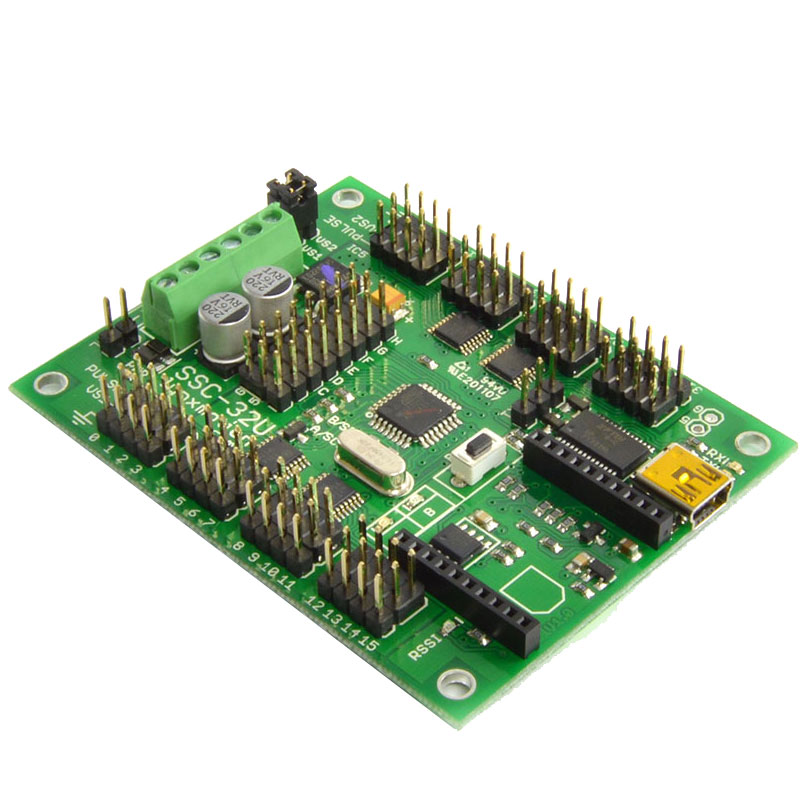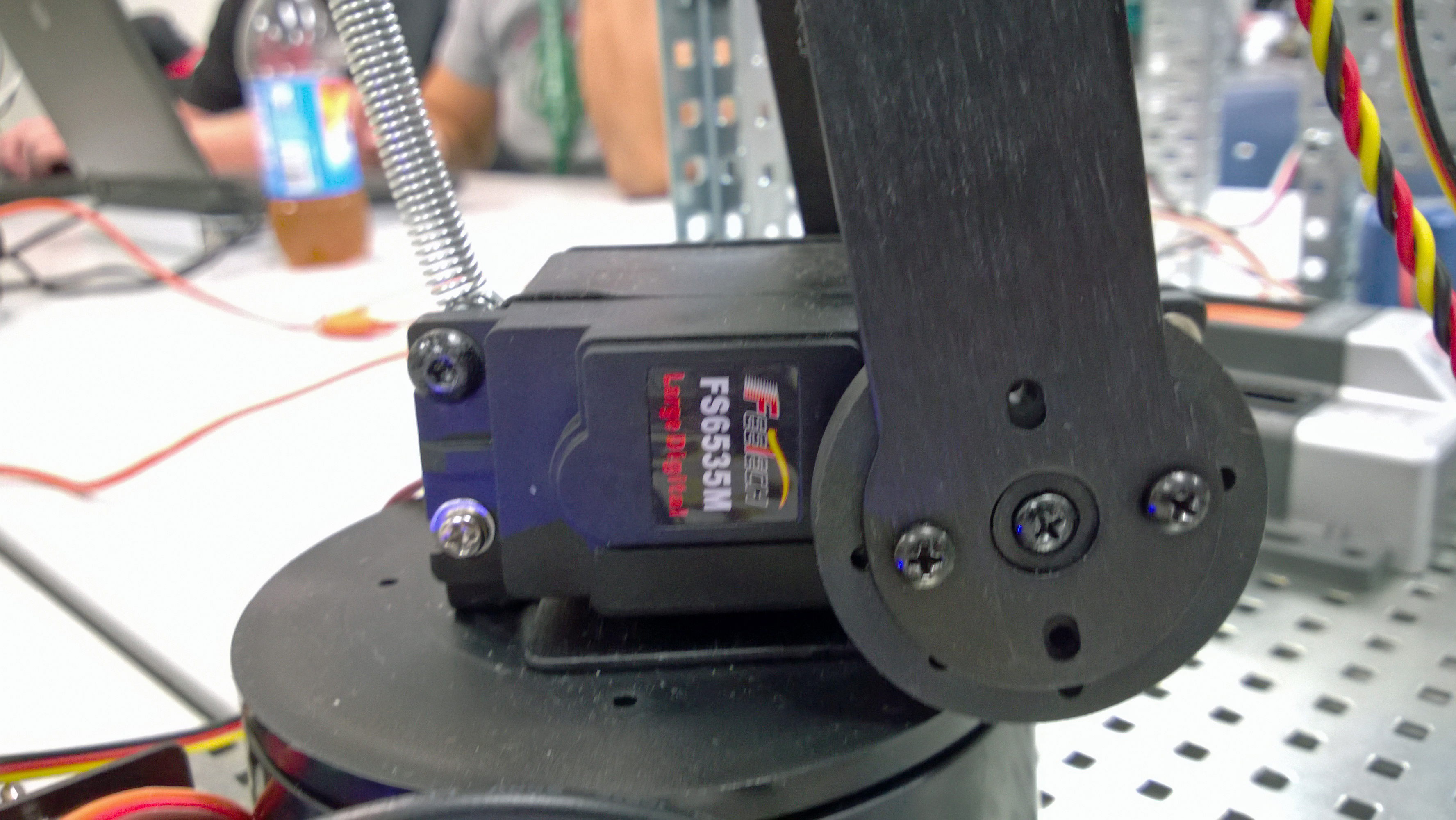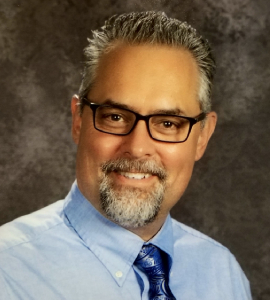This post is ARCHIVED, meaning the links may or may not work!
My computers do not have serial ports, what is the best way to connect them to my computer?
Solution:
Best solution for now is below, but nothing beats the good old serial port. Check the back of the computer and see if it has one. If it does, use it! It is 100x’s better than any converter with FlowArm.
After many years of using these, we have come to this conclusion: Some of them work better than others with certain things. The one below works best with the Lynx Arms and Flowbotics Studio.
IN MOST CASES YOU MUST INSTALL THE DRIVER THAT COMES WITH THE DEVICE (OR CAN BE DOWNLOADED FROM THEIR WEBSITE) IN SOME CASES THE WINDOWS DEFAULT DRIVER DOES NOT WORK WELL. Repeat: Install the proper driver! If you have one of the devices below, click on the links to get the right driver.
| The ones we have found to be most stable when using Lynxmotion Robots with Flowbotic Studio are made by FTDI, and are bought atDigi-Key. They’re about $19 at Digi-Key, and work with Windows 7 in my lab without installing drivers. If you need drivers, they are here. I have not personalyy tested these with anything but this |  |
 |
The ones we have been recommending for years, that worked with Fischertechnik, Basic Stamps, Lynx arms with RIOS, pretty much everything in the PLTW curriculum is the one made by IOGear. We found them for $21 atCyberGuys. You MUST install the drivers for these, and they come with it, or you can go here to get them. When used in this application without the driver installed, it does not wo |