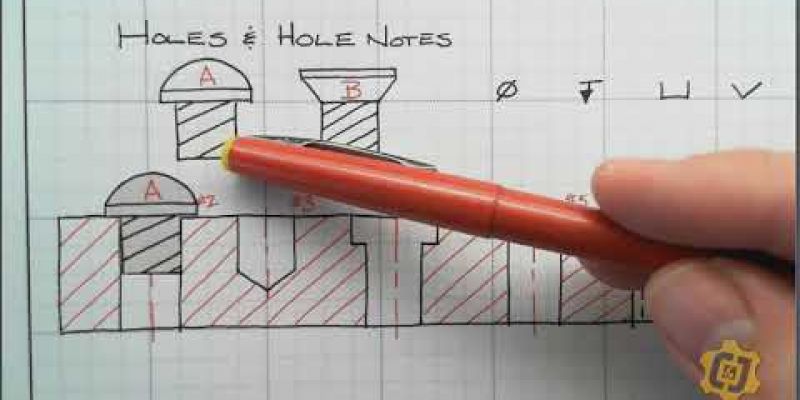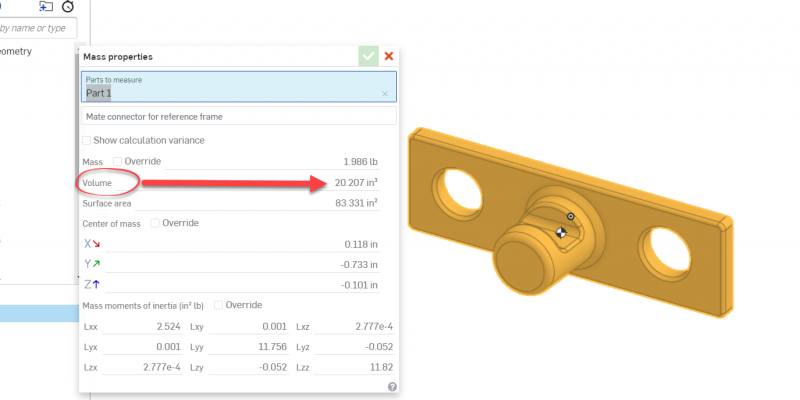Tag: onshape
Hey there! Hope you can make it to the training on Onshape basics! In this training we will be going over Lesson 1.5.2: Sketches, Extrusions & Revolutions.
In case you missed, or you would just like some more support, here is a slew of video tutorials to help you out!
In the video below,...
Onshape Assemblies
Question:
Hello, Does anyone have a simple assembly video for OnShape?
Answer:
Are you using a Chromebook? That makes it a bit more challenging, and you may want to try watching this video first. If not, watch the video below. Still having troubles? Check out the Methodology below, and...
Hole Notes and Hole Types
Question:
Geez… there’s lots of different types of holes…. how do I know the difference when reading a drawing?
Answer:
Once again… Jim to the rescue with a LOT of information about holes.
Going Beyond: Hole Notes
Answer the questions below by copying and...
Onshape Mass Properties
Question:
I am using OnShape this year, and I would like to know if you can find the mass properties of a part, and make them out of different materials like you can in Autodesk products? That would be very helpful!
Answer:
Of course you can, and it is very helpful indeed. It’s a great...
Convert from Onshape to Autodesk for CAM
Question:
So how exactly do you convert a part from OnShape into something that you can use to do CAM in Autodesk Fusion360 and Inventor?
Answer:
Just export it to a STEP file! Easier said than done… watch this 3 minute video to show you how!
1,206 total views
Changing Color & Appearance in Onshape
Question:
How do I change colors of materials and the appearance of objects in OnShape?
Answer:
3,819 total views
Onshape-2D Sketching
Question:
How do start a sketch in OnShape?
Answer:
904 total views
Onshape-View Controls on a Chromebook
Question:
How do I use OnShape on a chromebook? It’s almost as bad a s a Mac! No right click or anything. Please help!
Answer:
It is a little trickier to do 3D modeling on a chromebook due to the lack of a few things that a real computer has. Luckily enough for us older guys, kids...
OnShape Revolve Tool- Basic to Advanced
Real World Shapes Activity Basic Revolve ActivityComplex Revolve Activity
Introduction:
Sometimes it’s hard to get started with a basic tool in 3D modeling because it seems daunting. Here’s a great way to get started with the revolve tool and then move right into it’s more...