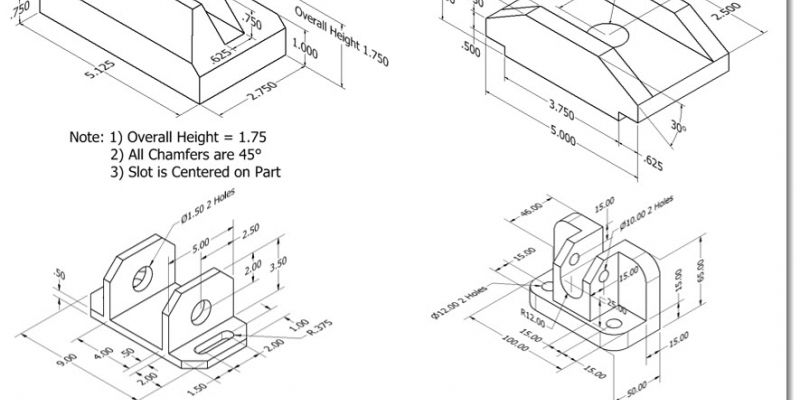Tag: block
Download Activity 1.1 Robot Axis & Motion
Description
In activity 1.1, your job is to make the Dobot Magician Lite write the word CIM. Jointed arm robots are useful for many different tasks because of its range of motion and degrees of freedom. In this activity, you will learn how...
V3.1 Dobot Magician Curriculum Done!
Jim and I have been working on the new curriculum for the Dobot Magician robot, and we must say, it came out great! In writing the Magician Lite curriculum, we actually went back and made some awesome changes, and that’s why this is V3.1.There are activities for Teach &...
Arduino-How do I use the onboard LED?
Question:
How do I use block coding to program the onboard LED on an Arduino Uno?
Answer:
See Mr. Phan’s How-to video! He shows you how to do it in TinkerCAD, and this can be applied to real life as well. See the full playlist for his Arduino Control Systems and also the Arduino Control...
Mass Property Analysis in Onshape
Download the WorksheetDownload the E-Hand In
You can tell a lot about a part when you make it in 3D modeling software. If you tell the software what the part is made of, you can find out all of it’s properties like weight, mass, density, and volume. When you look at this information...
06 Presentation-Dobot Blockly Hardware Connections
Download
This presentation is meant to be an introduction to all of the different devices that can be interfaced with the Dobot Magician in terms of hardware. Both Jim and I suggest using this in the classroom as a student resource, rather than a presentation that you go over slide by slide;...
10 Blockly-Handshaking Dobot to VEX
Download
Often robotic arms need to communicate with other devices or controllers in a work cell, or factory. This is called HANDSHAKING and can be done between different machines, devices and robots. It is a very simple form of communication and is done with simple ones and zeros; or “ons” and...
06 Blockly-Start & Stop the Conveyor
Download
Robotic arms need to communicate with each other as well as other peripherals such as conveyor belts or linear rails in order to move materials or products through stages of a work cell.
In this activity you will learn how to program a robot to control a material conveyor. We will...
04 Blockly-Developing a Cube Matrix (Palletizing)
Download
Matrices come in many different sizes throughout industry and can be used in other areas besides robotics. Many companies will use matrices in order to efficiently store products and materials, so it is important for you to know how they work and how to program one yourself.
It...
03 Blockly-Pick & Place with Inputs
Download
Often it is necessary for a robotic arm to wait for another machine or process to finish before moving with its program. This can be done by adding the ability for a robot to read input values.
In this activity you will learn how to add an input to a basic Pick and Place...
- 1
- 2