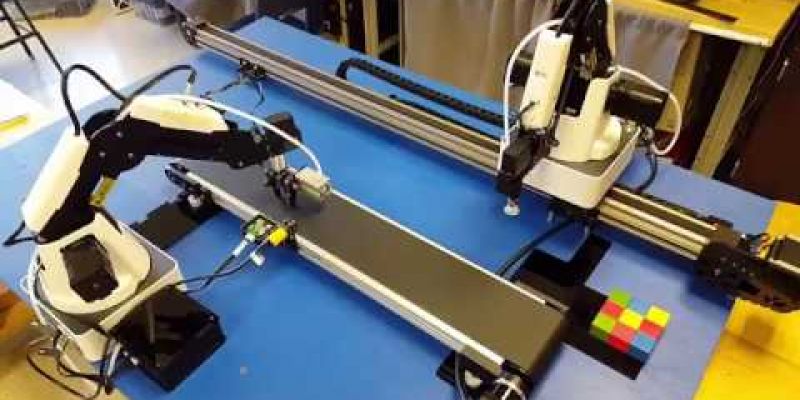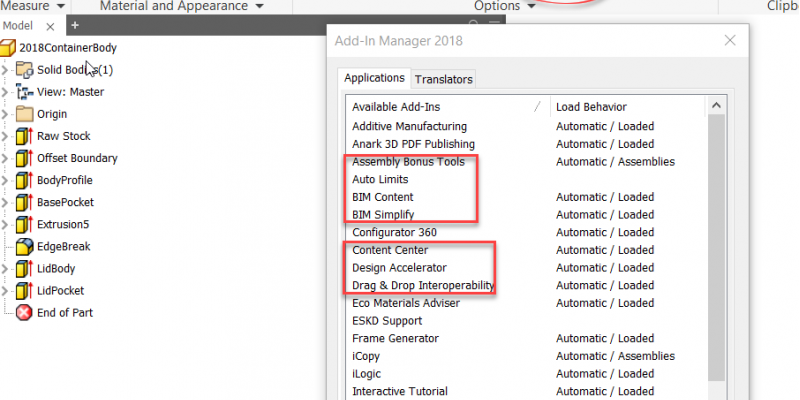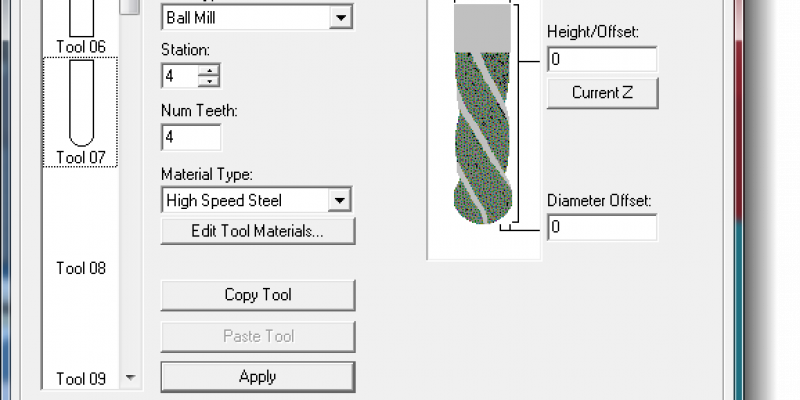Onshape Solutions
These videos are best digested when you have not a clue what OnShape is or how it works. They are answers to the questions most often asked by students and teachers when the first open on shape. We would suggest watching them in order, if you have the time, but most of you won’t, and that’s...