HSM
- 1
- 2
AutoDesk CAM Tutorials
Inventor Files ZIP 2D CAM e-Hand-In GDF Flange e-Hand-In 3D CAM e-Hand-In Using Autodesk Inventor, and Fusion 360 to do CAM (Computer Aided Manufacturing) is getting easier and easier. In these updated videos Jim shows us how to use adaptive milling strategies to quickly and easily remove material from stock in a milling machine. Just […]

How to change ramping in HSM
Download handout with images Question: When I make a pocket in Inventor, and then try to machine it with HSM, it takes forever to start cutting, and it swirls down into the part and moves very slowly. How do I get rid of this? Thanks for the question Marianne! Solution: CAUTION: The change below should […]
How do you install the HSM Toolstore and a Post Processor?
Question: How do you install the HSM Toolstore and a Post Processor? Solution: The trick is to have the right files and know where to put them! Watch the video below as Jim tells us where to put the files that can be downloaded at the link below. Be sure to unzip them first. Download […]
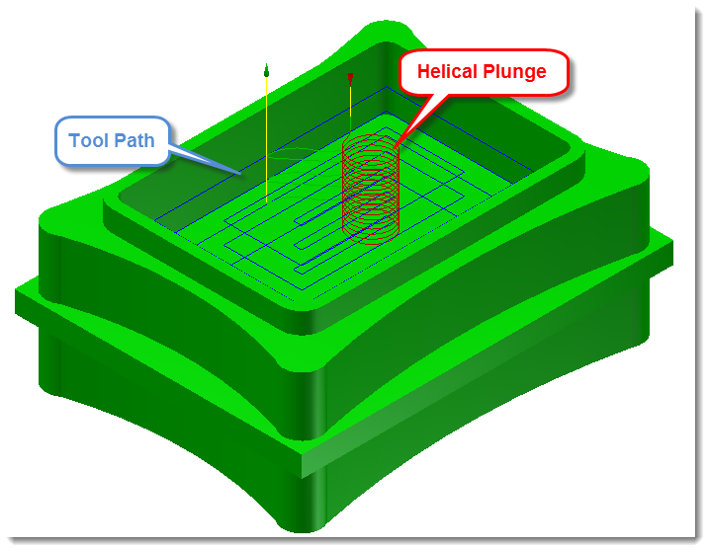
CNC Vocabulary For HSM
Question: Since I switched from EdgeCAM to HSM, the vocabulary is a little different. Do you have any Key Terms that you use in your classroom that you wouldn’t mind sharing? Answer: Of course not! The terminology is a little bit different when you switch from EdgeCAM to HSM, but the concepts are the same. PLTW […]
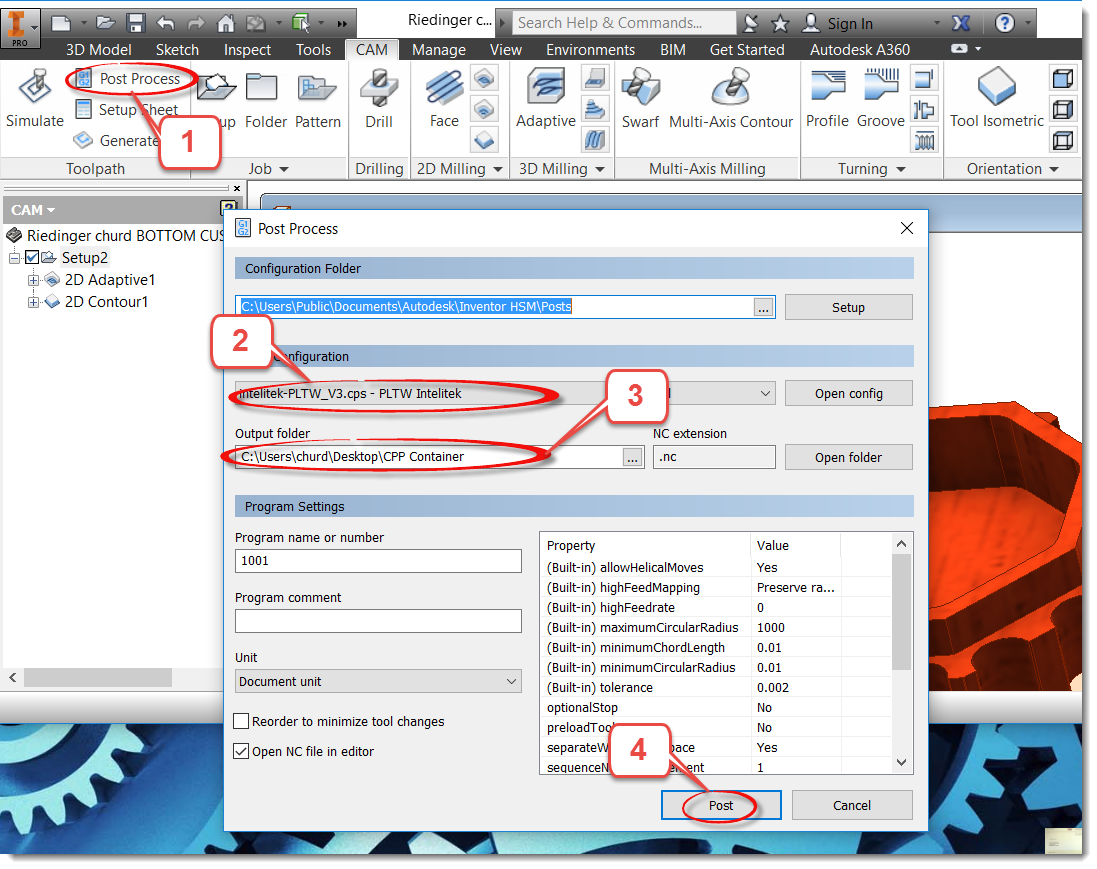
How do I get G&M Code Using Inventor HSM?
Question: How do I get G&M code from Inventor HSM to make my actual part on the milling machine? Answer: post-code-with-hsm It’s really gotten very easy to do with HSM. Follow the directions below, and you should be all set! Be sure to download the PLTW tool library, and watch video 0 at the link […]

Project Idea: USB Powered LED Sign
All files for this project are attached in a zip file at the link below. These files include: All inventor part files: tweak to your heart’s content DWG Files to check tolerances STL files for a 3D Printer Laser files for the cover & Sign Various pictures to help with assembly USB LED Sign Project CnJ […]

Tool Attribute WS: What Speeds & Feeds for Renshape?
Question: What are the speeds and feeds that you use in your classroom while CNC machining? Answer: That’s really a loaded question! It depends on a lot of different variables. With that said, below is a list of speeds, feeds, plunge rates, and general info I use when machining Renshape 440 or 450 in my […]
WHAT SPEEDS AND FEEDS DO I USE ON WAX OR RENSHAPE?
Question: What speeds and feeds do I use on wax or Renshape in my classroom? (spindle speeds in the attached picture are higher because they are for a machine with a 10K spindle!) Want to buy Renshape? Get it here: Freeman Supply I use the 450 because it is cheaper! Solution: Great question! The short answer: […]
- 1
- 2
