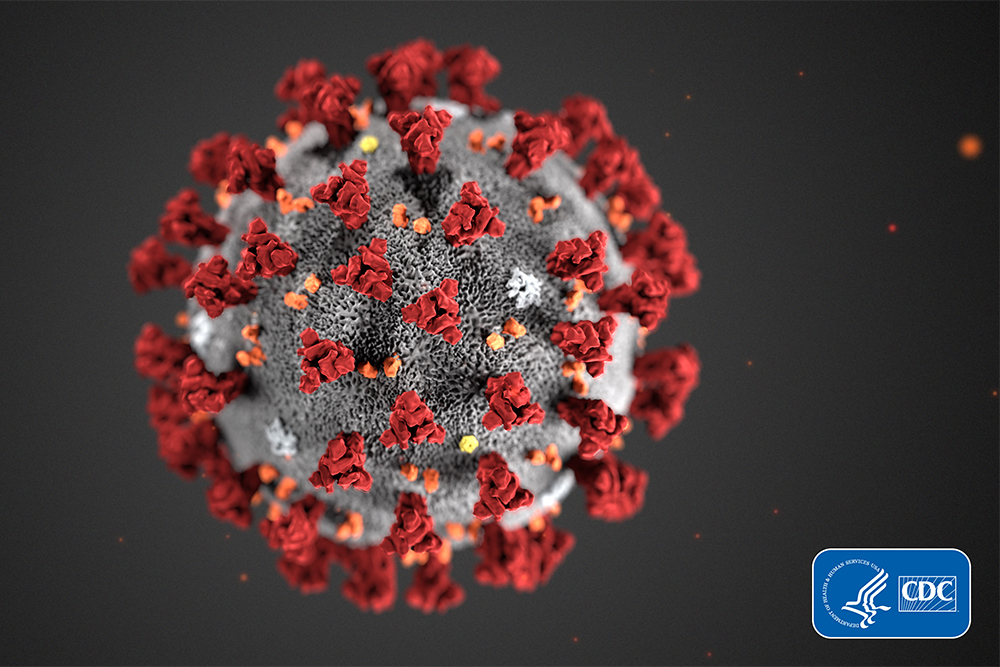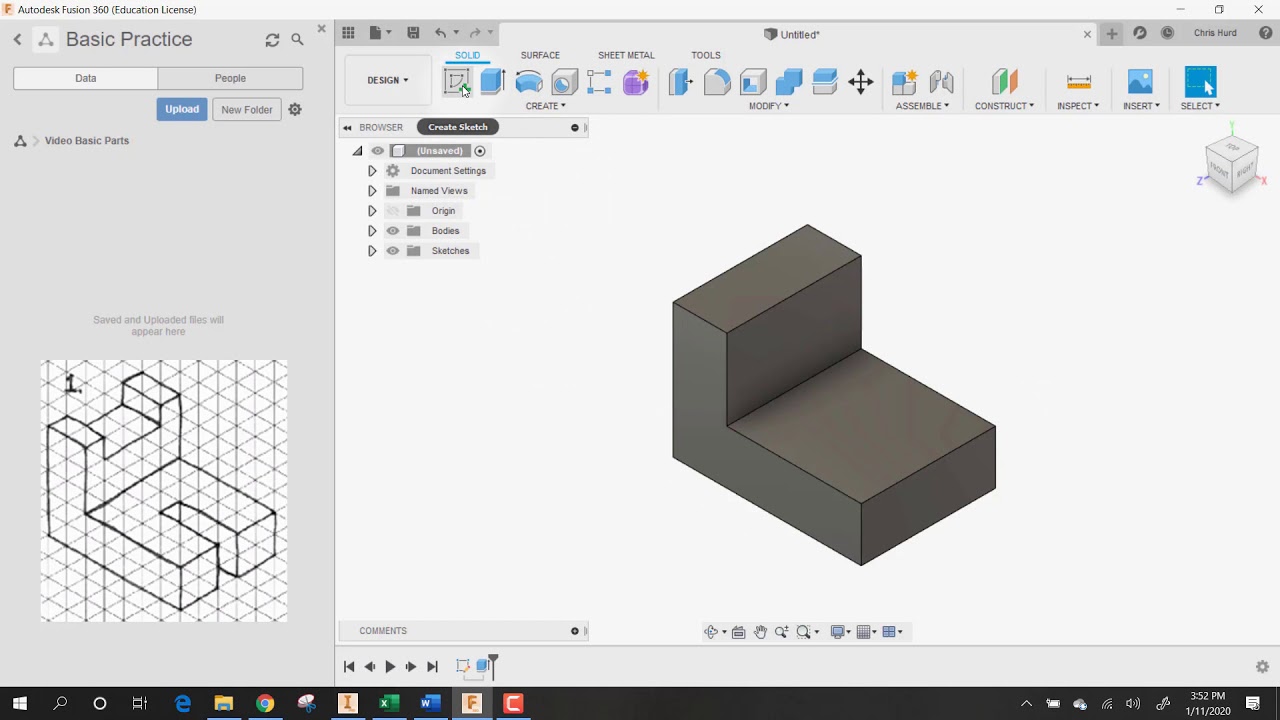Tormach Post for Fusion 360
Question:
I want to use Fusion 360 and post it to a Tormach machine. How do I do it?
Answer:
Well, all new versions of Fusion 360 should already come with the post processor installed, but if you have an older version, you can go to Tormach’s website and download any post that you...