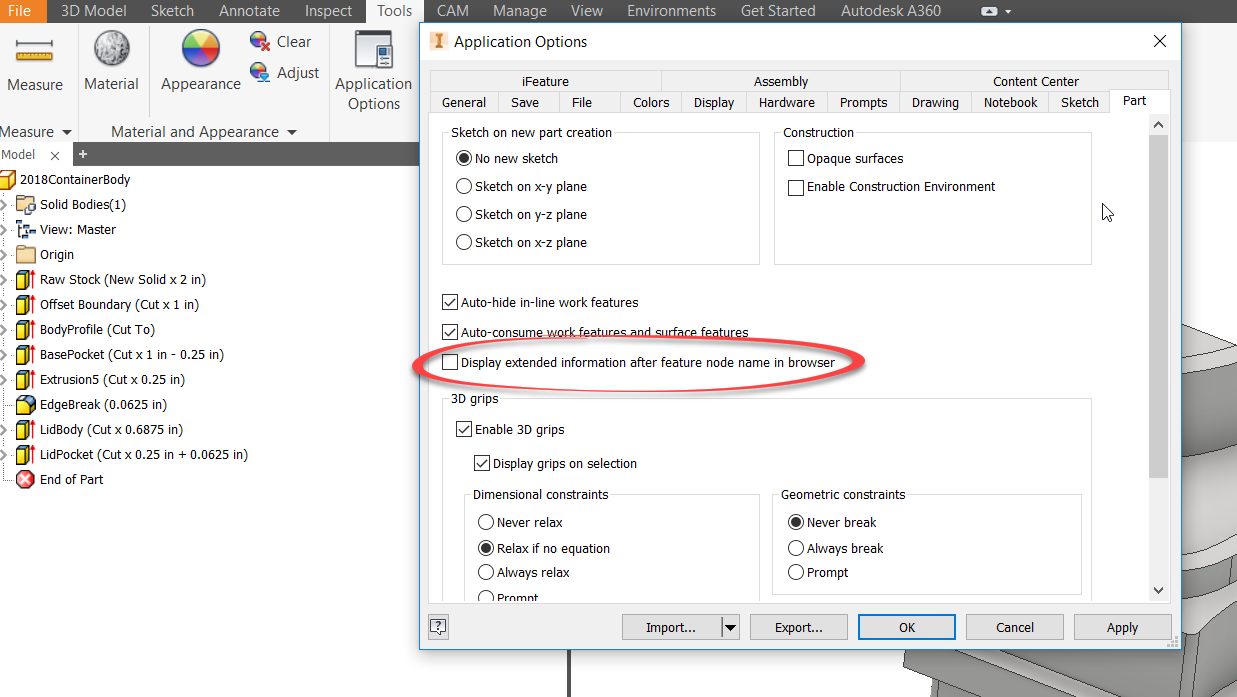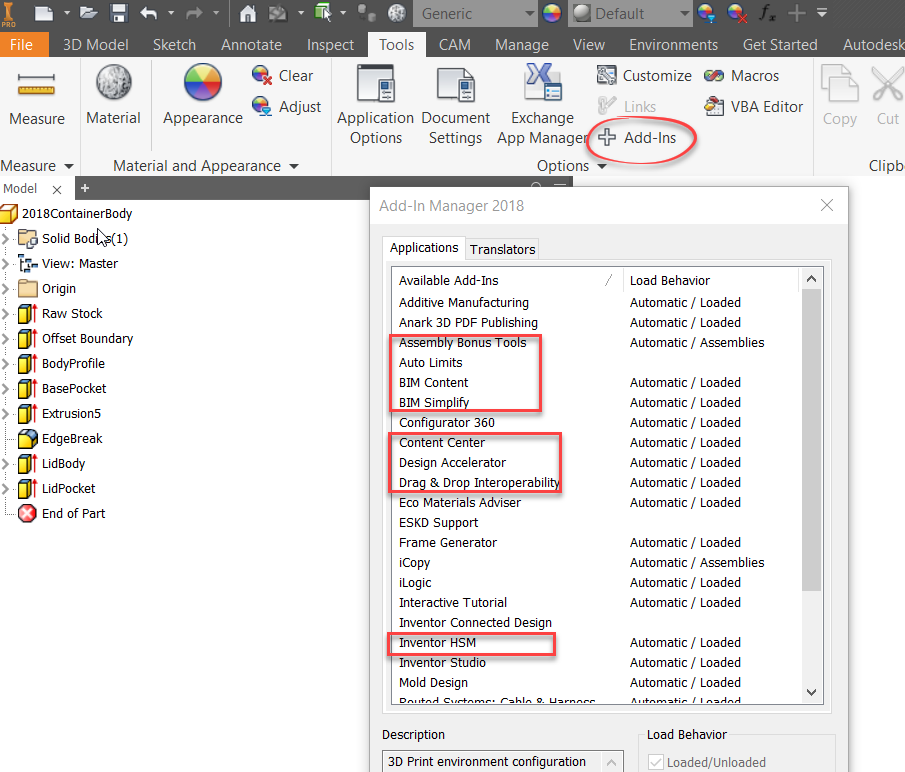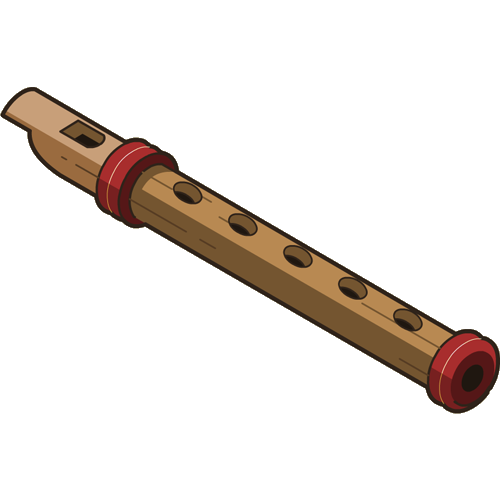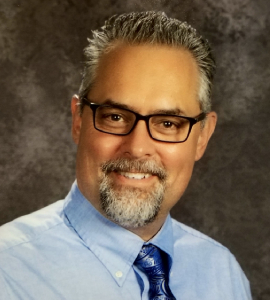Show Detail in Inventor Browser

Question:
The browser in Inventor is ok, but is there a way to show more detail?
Solution:
There sure the heck is! Thank Jim for this obscure trick. He must sit around in his free time and look this stuff up! Just go to the Tools tab, click on application options go to the part tab, and check the display extended options box as seen below. The details that are revealed can be seen in the screen capture below too. This will give your students an idea of what you did to get the part!
1,596 total views, 1 views today