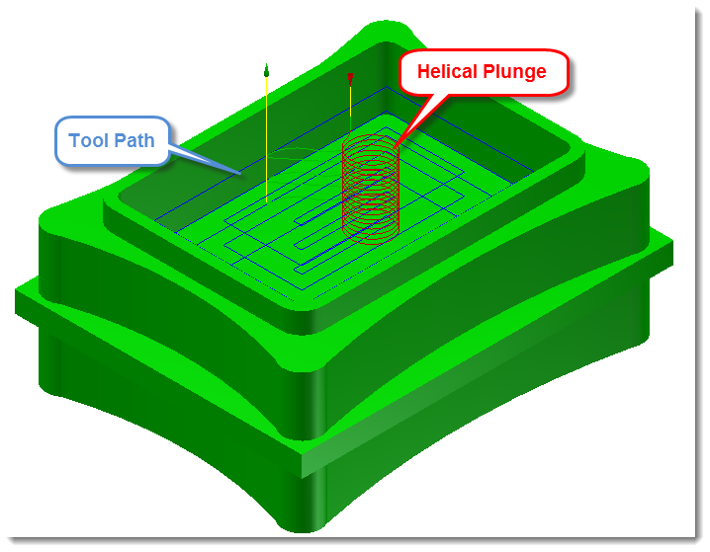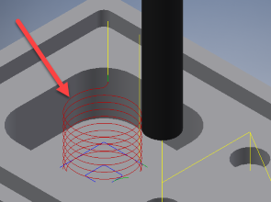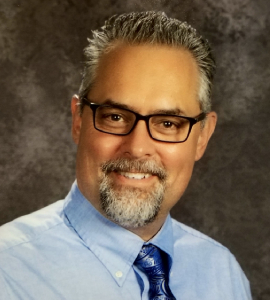How do I get G&M Code Using Inventor HSM?
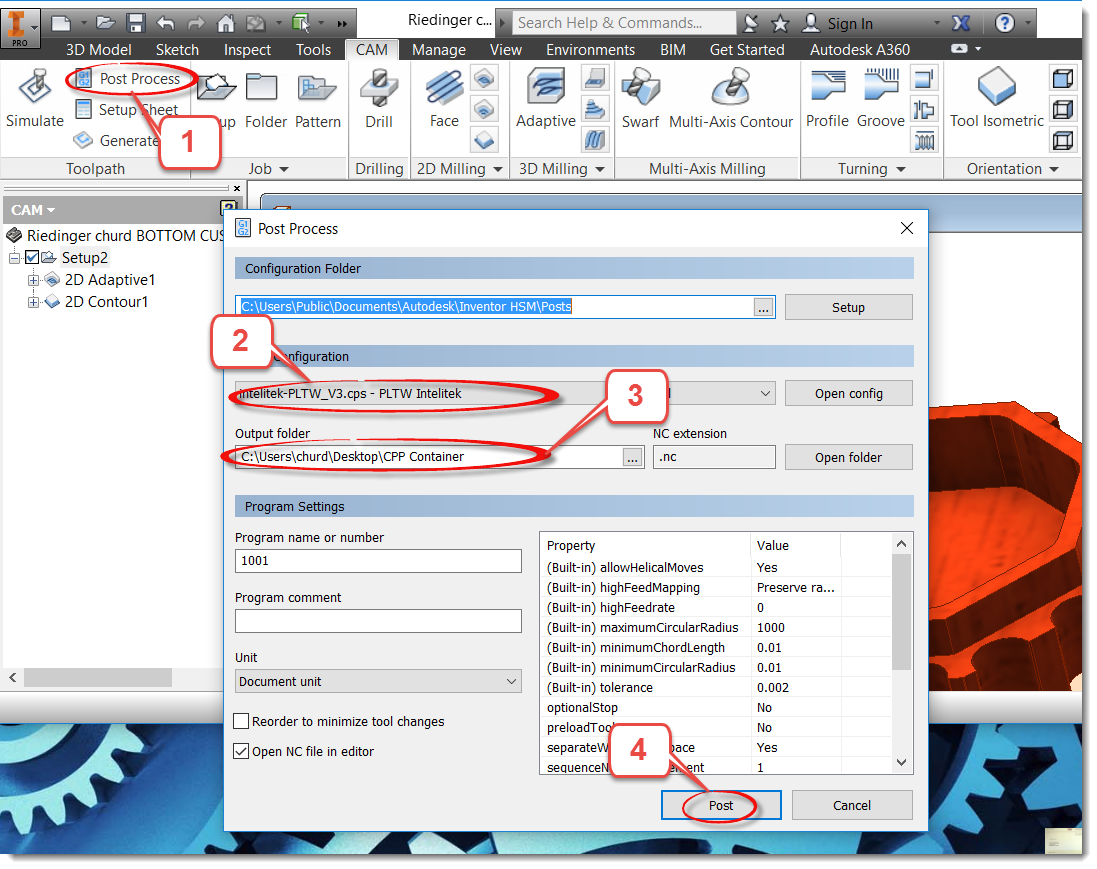
Question:
How do I get G&M code from Inventor HSM to make my actual part on the milling machine?
Answer:
It’s really gotten very easy to do with HSM. Follow the directions below, and you should be all set! Be sure to download the PLTW tool library, and watch video 0 at the link below so that when you verify it in CNCmotion, it will work. This link shows you how to install the post and tool store, and provides a link below Video 0 to download the toolstore and post for the Intellitek machines: HERE
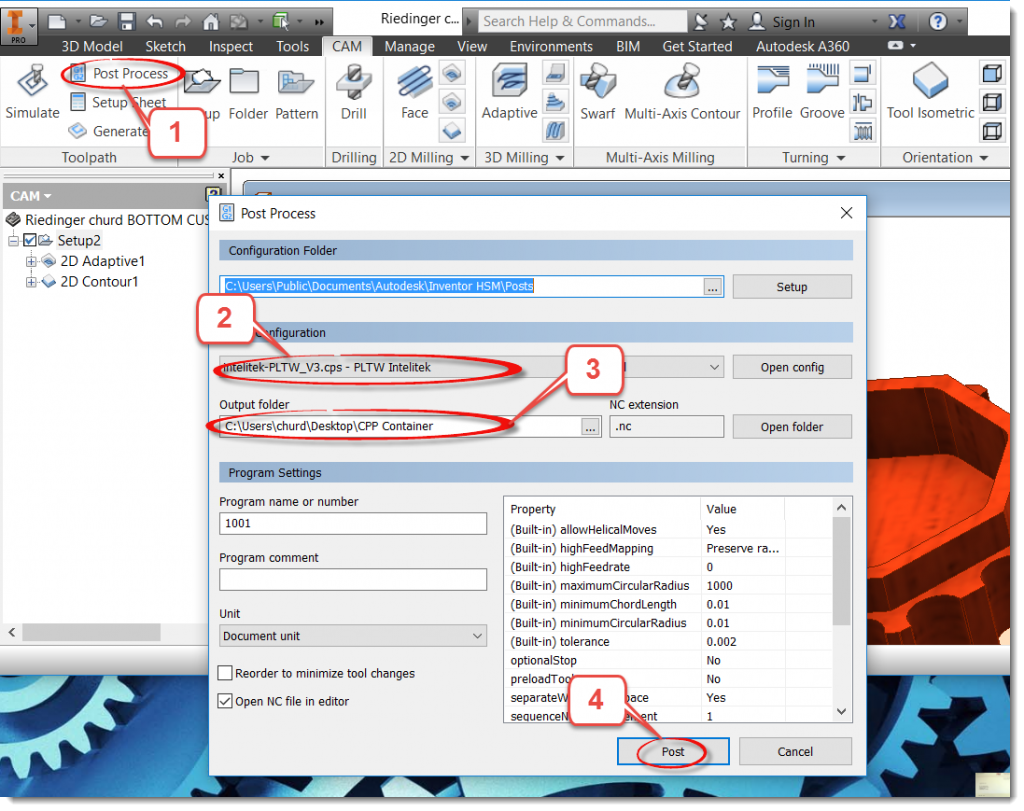
|
Step 1 |
Click on the Post Process tool in the toolbar as shown above. |
| Step 2 | Choose the type of machine you have. In this case I am using an Intellitek mill. |
| Step 3 | Chose where you want it to save the NC file. |
| Step 4 | Click on the Post button at the bottom. Your code will then open in a code editor, and be saved in the folder where you told it to be. You should now be able to open it in CNCmotion and simulate it or run the code on the machine of your choice! |
2,863 total views, 1 views today