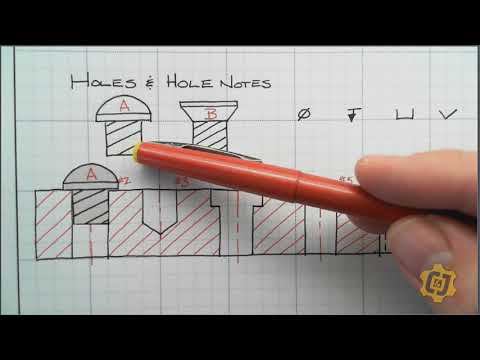Author: Chris&Jim CIM
So you think you know all there is to know after the basic tutorials huh? No no, that was just the tip of the iceberg!
In this set of tutorials Jim shows us the more advanced tools like Loft, Helix, Wrap, Work Planes, and Sweep. There are also a couple projects you can do with your kids to get...
Control Systems: 8 Bit Computer
What a great way to allow a student to go above and beyond by building an example 8 bit cpu from a bunch of arduinos and other Digital Electronics class parts! This was a project i first found on Hackaday, and posted it here so that I could have an independent study student complete it as a project....
Winter Snowflake Challenge
Youtube PlaylistSnowflake Challenge
Introduction:
You have been approached by your high school’s tech club to help them design a snowflake style ornament for their annual fundraiser. This year they would like to offer an ornament that has been laser cut. They have a few requests...
How Does PWM Work?
Question:
What is PWM, and how does it work to control a motor or any other output?
Answer:
PWM stands for Pulse Width Modulation and allows you to easily control an output in a digital system. Some things that you can control with it might be the speed of a DC motor, or the brightness...
Onshape Assemblies
Question:
Hello, Does anyone have a simple assembly video for OnShape?
Answer:
Are you using a Chromebook? That makes it a bit more challenging, and you may want to try watching this video first. If not, watch the video below. Still having troubles? Check out the Methodology below, and...
Front End Loader Project
Prior Knowledge & Skills
With this project students should have the following prerequisite skills:
Utilize file management skillsBe able to make basic parts in 3D modeling softwareExtrudeArrayRevolveRead dimensioned drawings with hole and thread notes(NOT Necessary if virtual) Be able to...
Hole Notes and Hole Types
Question:
Geez… there’s lots of different types of holes…. how do I know the difference when reading a drawing?
Answer:
Once again… Jim to the rescue with a LOT of information about holes.
Going Beyond: Hole Notes
Answer the questions below by copying and...
Convert from Onshape to Autodesk for CAM
Question:
So how exactly do you convert a part from OnShape into something that you can use to do CAM in Autodesk Fusion360 and Inventor?
Answer:
Just export it to a STEP file! Easier said than done… watch this 3 minute video to show you how!
1,200 total views
Changing Color & Appearance in Onshape
Question:
How do I change colors of materials and the appearance of objects in OnShape?
Answer:
3,803 total views, 5 views today